One of the biggest decisions I had to make when I first started, and one of the most asked question on the board is, What material should I use to make an R2? For the most part when people ask this they are usually referring to the body, and in extension the legs and feet. Although you can use different material for all four of the main sub-units (dome, body, legs, and feet), most people pick a single material and use it for their entire droid. Generally there are three main choices builders have. Aluminum, wood, and styrene.
Aluminum is the most expensive of choices. If you happen to hear someone say the spent 10-15k building a droid, it’s pretty much guaranteed that it is made completely of aluminum. It is also arguably the strongest/most durable material you can use. Also, I think the best looking droids are aluminum. But it will cost you. Not just the material, but the tools used to cut and shape it are more expensive as well. Plus the knowledge to use some of those tools may be a bit more specialized as well.

Aluminum frame
Wood is probably the cheapest, depending on the type of wood. You can use pine plywood for the really inexpensive option, or go with Baltic Birch which is more expensive but much stronger and is a higher quality wood. Wood will probably be the heaviest. If you plan on having a stationary droid, weight is probably not a big concern. But if you plan on having your droid mobile, weight could affect drivetrain decisions. Also could affect the size of the battery you may need. It would be very close to the strength/durability of aluminum. Some might say it is better than aluminum in this regard. You would just need normal woodworking tools to construct, but that might include a table saw and router, which may necessitate a larger shop/work area.

A Baltic Birch wooden frame
The third option would be styrene. High Impact Polystyrene to be exact. This is not the same as the polystyrene used by some fast food places for food containers. As the name implies, it is much more dense. You can buy it in sheets like plywood. It’s not nearly expensive as the aluminum option but not as cheap as some of the wood options. It’s the lightest of the three, but that also means that it is more fragile than the other two, and may be more susceptible to the frame twisting a little when it is being driven around. All four main sub-units can be built with just using hand tools. A sharp knife,and a straight edge is really all you need for 90-95% of the build. You can use power tools, but they are not necessary.

Styrene frame
I chose styrene. I am limited on my work space, and I am not prepared to shell out anywhere near the cost of an aluminum droid. Also, with aluminum , most of the time you basically buy an unassembled frame with all necessary parts/pieces pre-cut, and put it together like a kit. (With aluminum that really is the way to go, unless you have access to a full metal/machine shop I think it would be extremely difficult to make one on your own.) There are also wood and styrene pre-cut kits. There are some really nice options for all three, and I was VERY tempted to get a styrene kit.
I was really nervous before starting in on the frame. I had never really done anything like this before and was afraid that somehow I would really screw it up. The frame is pretty critical to get right. That is one of the reasons I waited until after DroidCon to start building again. I was hoping to get some ideas from builders who had, or were in the middle of using styrene for their own build. Unfortunately I didn’t see any, pretty much everyone had an aluminum or wood frames.
After being unsuccessful in this particular quest at droidCon, when I got back home I started really scouring the message boards on the builder web site for any tip and tricks. Which I found a few. But I kept looking at the pre-cut kits people were selling and thinking how easy it would be. These parts would be laser cut so they would absolutely be the correct size, all the edges would be smooth, everything marked exactly how they are supposed to be, etc. All my worries about this particular step would disappear.
I didn’t buy one. For two main reasons. First, I had already bought the styrene sheets. While not necessarily a waste, I could always use them to build a second droid sometime in the future. I would just be delaying the process. Second, I really like the idea of building an R2 not “just” assembling one. For some people buying this type of kit is absolutely the best way to go for their particular situation, and I would not think less of anyone who does/did. Or think that somehow my droid is “better” because I didn’t. Heck, my dome could be considered to be in this vein. Although nothing was pre-cut everything was already molded in the dome itself. Also most likely if I do indeed build a second droid I probably will buy pre-cut pieces. It may sound a little bit corny, or cliche but I decided to build it BECAUSE I was so nervous about it. I did it BECAUSE I thought it would be hard (to paraphrase JFK).
Now in retrospect, now that I’ve completed the frame, I had nothing to worry about. In fact I actually really enjoyed putting it all together.
Here’s how I did it.
First thing I did, after deciding on styrene, was to look for plans. Unlike my dome which didn’t need plans, I will need a set of plans to help me build most of the rest of the droid. There were several to choose from, but the ones I choose are made by the founder of the club Dave Everett. But that is not necessarily why I chose them. I mostly chose them because I could get them already printed out to the size needed and they come with an instruction manual.

They came in a tube that is over four feet long.

It’s not really a set of blueprints, and I have been careful not to call them that. They are more in the vein of clothing patterns. They are actual size. I glue them onto the sheets of styrene and just cut along the lines.


The instruction book. I probably might have figured how everything goes together, but this book made everything so much easier.

The styrene

All sheets are 4′ x 4′ I started out with 4 3mm, 1 1.5mm, 2 1mm sheets. One of the “issues” that I have to contend with, in using Dave Everetts’ plans, is that everything is in metric. Thankfully, I’ve got used to dealing with metric using my 3D printer. However that doesn’t help when the plans call for a screw that is 4mm x 50mm, and the local hardware store doesn’t stock metric. Thank god for the internet and free shipping.

This is my “work shop”. The table is only 6′ x 2′ with only a usable workspace of about 3′ x 2′. No way I could do what I need to do here.
I love my wife. And not just because she let me take over the dining room.

I had to clear out some space for a work table.

Much better.
While I could of done all of the cuts with hand tools, I decided to cut all of the circles, and there are quite a few of those, with a router. The first thing I had to do was build a router table.

I laid out where the router bit will stick through and the four places that the screws will go that will actually attach the router to the table.

I used a trim router. Which is basically a smaller,lighter router that you are able to operate one handed. However, I chose one because it is mountable directly to a surface.

The working side of the table. The screws that attached the router to the table are countersunk so that they do not interfere with the material being cut.
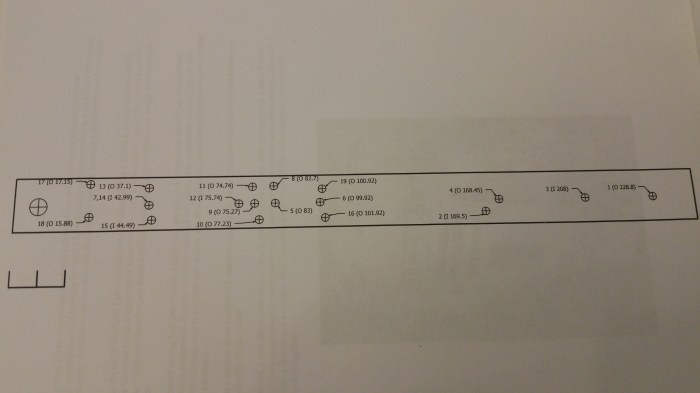
In order to get the correct size circle cuts I needed a radius guide, fortunately the instruction book had one that already has most of the correct radii that I needed. But a paper guide will not have done me much good. The first thing I had to make out of styrene was a guide that is a bit more durable.
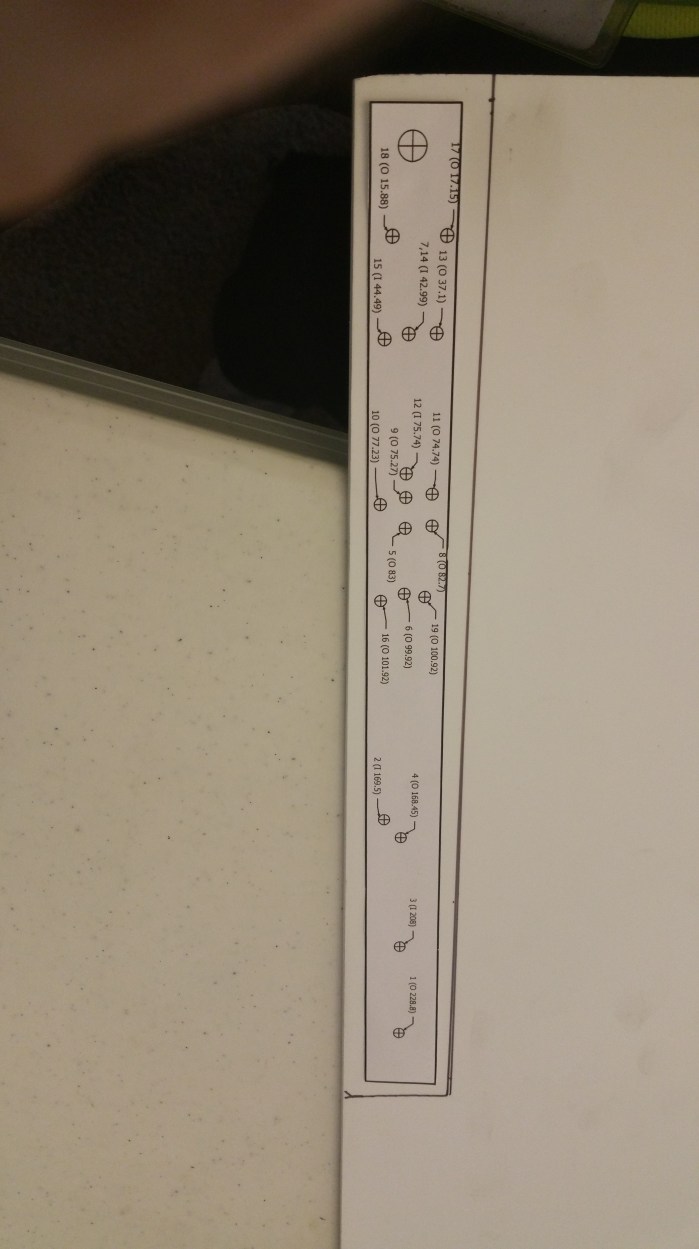
I cut out the paper guide and glued it down to a corner of 3mm styrene.

Here are the only tools I used for 90-95% of building the frame. The front portion of the blade can be snapped off. I did this a lot to ensure I always had a very sharp tip and cutting edge.
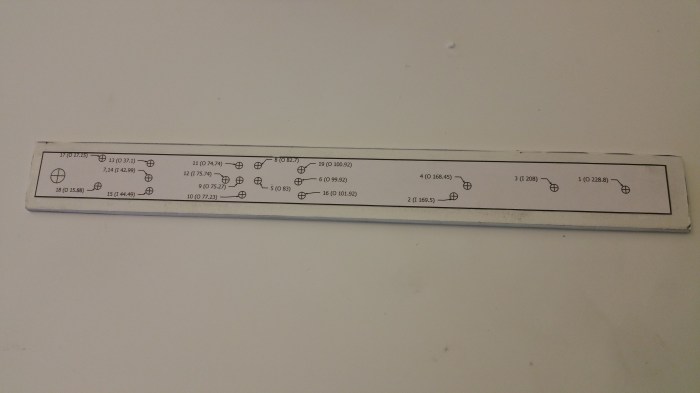
The length and the width really is not important so I cut it out a bit bigger just to make it easier to drill the holes in the proper locations.
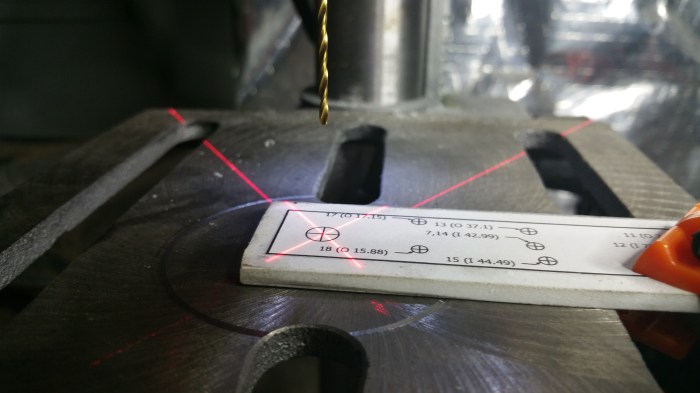
The holes need to be pretty precise, this one most of all. This is the hole that the router bit will go through. All of the measurements are based off of the location of this hole. So I used my drill press to make a pilot hole as close to the center as I can get.
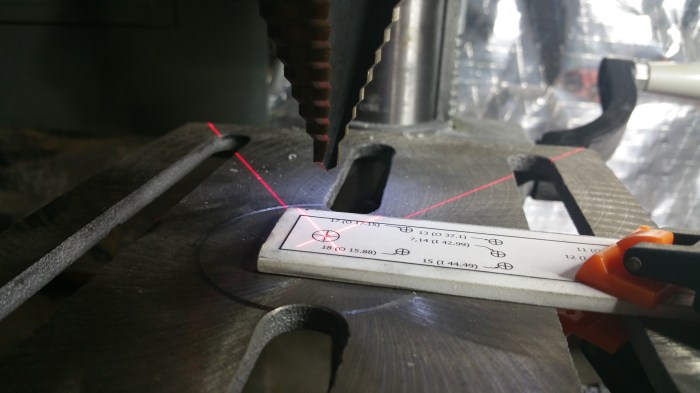
I then used a stepper bit (sometime times called a Uni-bit) to get it to the correct size. The pilot hole that I drilled before will help guide the bit to the proper location and also gives me a little bit bigger target to hit with the drill.

I drilled out the rest of the holes. These holes will place the center of the circle that I want to cut out the exact distance away from the router bit.
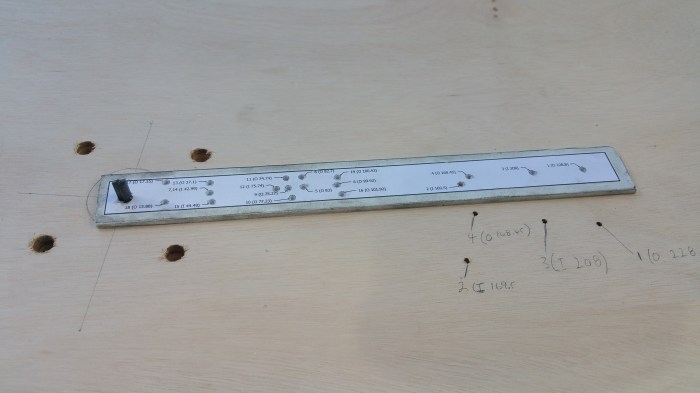
I then transferred all of these to the router table. I then drilled through the table at each spot.

Most of the points are transferred and all of the ones that I will need for now.
Now on to actual parts.

First off, I cut out the patterns from the plans. I don’t need to be exact, just enough to get the rough shape.

I then cut up pieces of styrene.

The easiest way to cut out the pieces is by using a “score & snap” method. I score a line along the plastic where I want the cut to be. It doesn’t need to be very deep at all, just three or four passes with the blade is usually enough.

Then just bend it a little bit and it will snap right along the line that was scored. 3mm is pretty thick so I used clamps to start out with, but I pretty quickly discovered that they were not necessary, it wasn’t too hard to snap just using my hands.

Next I glued the patterns on to the pieces of styrene.

This is the glue I used. I have come to find out that this might have been a little bit of over kill. 3M make a less stronger spray glue, for temporary purposes. This stuff makes it very difficult to get the paper off of the plastic once I no longer need it. I basically have to soak it in a citrus based cleaner for a couple of minutes, but once I do that it comes right off.

The rest of the parts I will need for the frame all glued to styrene.
Time to cut some circles.

It’s kind of hard to tell from this picture, but I had to drill a hole in the center of each part that I will be cutting with the router. This will be the pivot point. The hole is the same size as the holes I drilled earlier through the table.

I then cut free-handed with the router to get to the very edge. doing this allows me to place the part in the correct position. This is also a good shot of the guide lines. the dashed lines represent were a part will have to be placed later on in the building process. after cutting the piece out I ran the blade down the lines a couple of times so that they will still be there after I take off the paper.
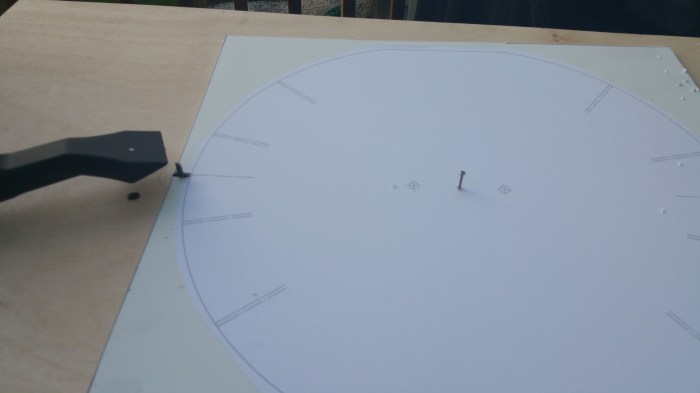
You can see the screw that I am using as a pivot. it is the same size as the holes both in the center of the part and that goes through the table. this way there should be very little to no wobbling of the part as I rotate it.

At first, I did a rough pass that would get the size of the part very close to the finished size. Then a second pass to get it down to the correct size. I had read on the boards that I would achieve a smoother cut if the router bit didn’t have to cut on both the inside and the outside of the bit at the same time. After the first few parts I noticed that it was pretty smooth regardless of how many passes I did. I quit doing two passes after that.
Making a final pass. Tina was the camera operator.

Some pieces are just rings and not a complete disc. So I had to make a couple of passes. I had to make sure I cut out the outer portions first. Otherwise I lose my pivot point. This will be important later.
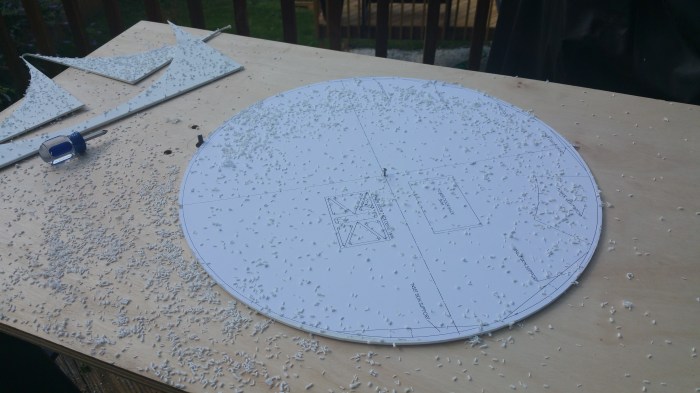
Cutting with a router creates a lot of “dust”. A LOT. Thank god for shop-vacs.

For the non circular pieces, it is pretty easy. Just score and snap. I used a clamp on some of the smaller pieces to make sure the straight edge stayed on the line I needed to cut. Yes, that is a wood plane. It was very useful in making the edges square to the front of the pieces.

All the pieces of the frame cut out and ready for assembly. Total time, about 15-20 hours spread out over a week or so.
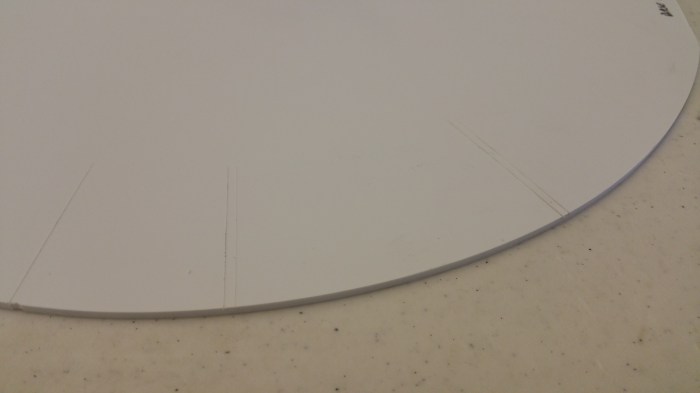
This is what the guide lines look like after I take off the paper. I placed the uprights on these marks.

This is what I used to glue everything together. It’s called Weld-on 3. It’s not really glue though. It works a lot like welding two pieces of metal together. It will chemically melt the plastic it’s designed for (in this case styrene,butyrate, and polycarbonate acrylics)so that if you apply it where two pieces come together it will melt them together, making it essentially one piece. It’s as thin as water, and just as clear, and it evaporates very quickly. That’s why I need to use the needle applicator. I used the syringe to transfer it from the can to the applicator.

The first parts I needed to “glue” up. These are anke inset plates. they will go on the lowest “layer” of the frame.

The first piece of the actual frame. I need to make sure that they are square.

I also need to make sure that the pieces are flush to the disc beneath it. Also if you look really close you can see the where I put the Weld-on 3 in the corners.
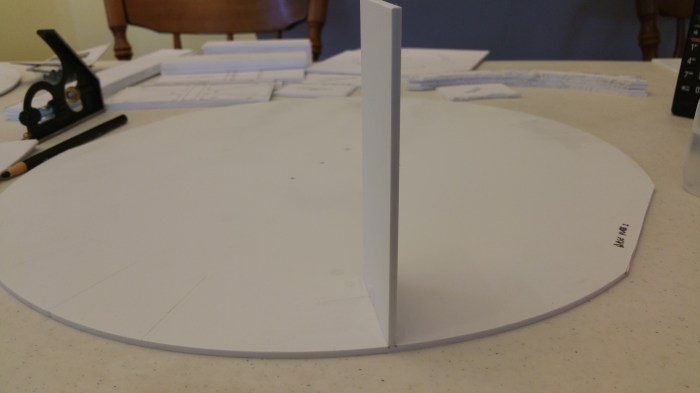
The fixture time on Weld-on 3 is 2 minutes. After about 5 minutes I felt comfortable enough to take off the squares to let the piece stand on its own.

Didn’t have enough room for two squares for the rest of the pieces.
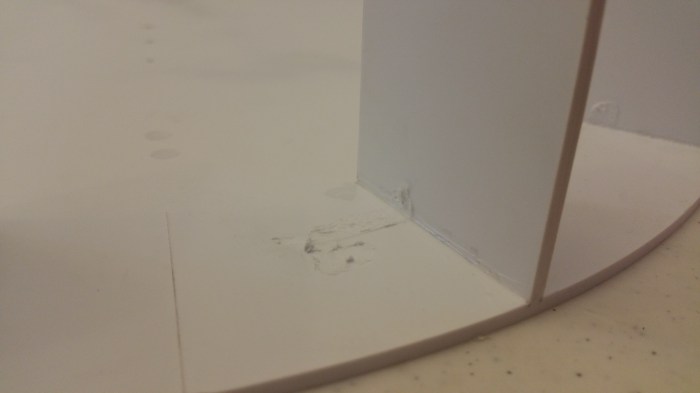
I was still getting used to using the Weld-on. I used a little bit too much, and it got under the metal square.

Had to get a little bit creative on the ankle insert plates.
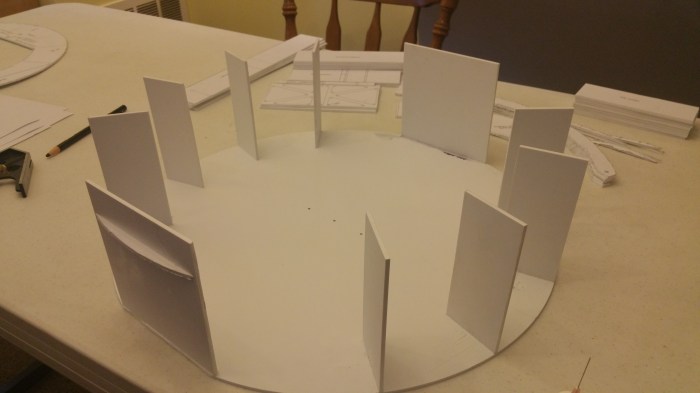
First set of uprights complete. I let this set up 24 hours before I went on to the next step to make sure they would be able to support some weight.

I didn’t get a picture this time, but in order to get this piece glued on I flipped the first layer upside down on top of the underside of this top ring. I then replicated the process I used earlier to make sure the pieces were square to this ring as well.

From another angle

Starting the second layer. Trying to be a bit more efficient using two squares on different pieces as much as I could.
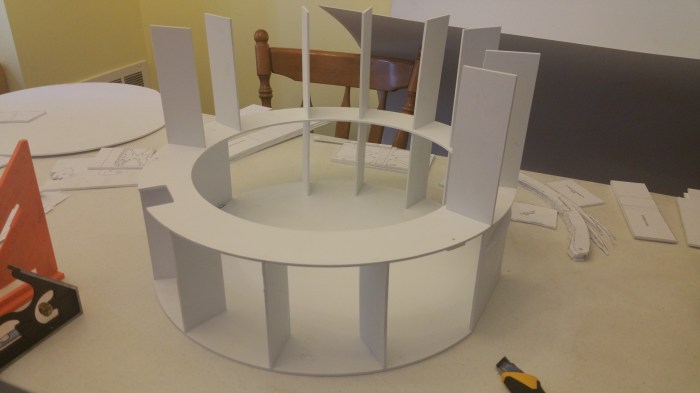
Middle almost done.

This is the process of flipping the assembly over on top of the next plate to make sure the parts are both in the correct place and square. Since there are no guide lines on the the bottom of the plate I transferred the the marks to the edge. You can see them right under the part that is being glued down. The one to the left of that still needs to be moved into the correct place before being affixed.
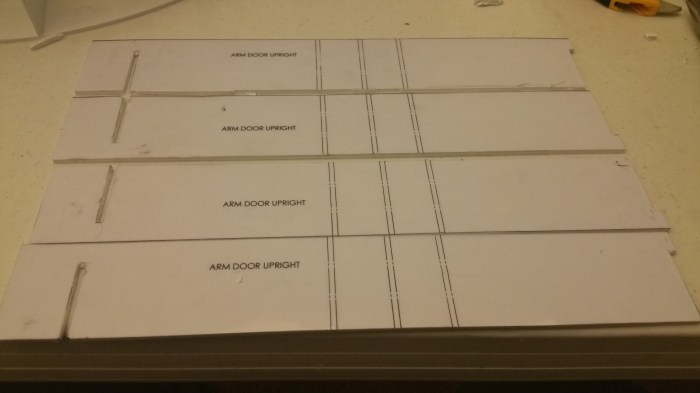
The next parts are the arm door uprights. At this point I still had not decided on whether or not to make these door openable or not on my R2. So just in case, I cut the slots both at the bottom and near the top. These will allow hinges to be placed and pass through the frame.

Placing the arm door uprights. This proved to be a little bit interesting. Both because this is the first time I had to glue a piece in the middle of another one. But also because I decided to cut out the hinge slot I had very little support on the bottom.
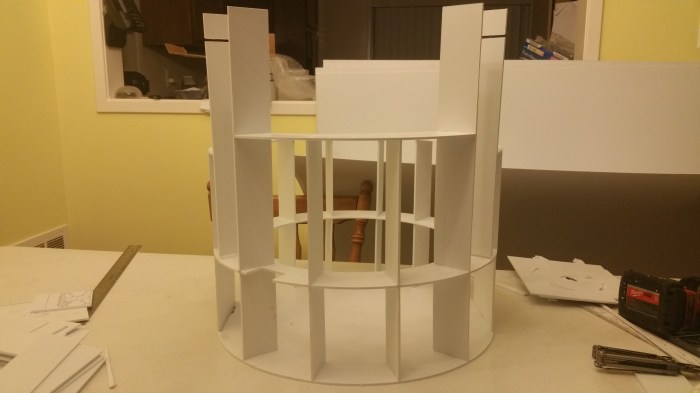
The rest of the middle layer. I also realised that I only needed to cut hinge slots in two of the arm door uprights. But since I am building out of styrene it was not too much of a big deal to grab some scrap pieces and remake the pieces.
As I went to attach top plate I realized that I had made a mistake. When I was cutting it out I did not notice that there was a piece around the outer edge that needed to be cut out. it was about a foot long about an 3/4 of an inch deep into the edge and follows the curvature of the ring itself. Unfortunately I did not get a picture of it. The problem being I had already cut out the center so I had no pivot point so I couldn’t cut it out with the router and I did not want to try and cut it out by hand. I couldn’t put the pattern on another piece of styrene be cause it was still on the existing piece and the patterns are pretty much destroyed taking them off. After a day or so the solution hit me and I was kind of upset that I had not thought of it earlier than I did. If all I needed was a pivot point, all I needed to do was make another one.
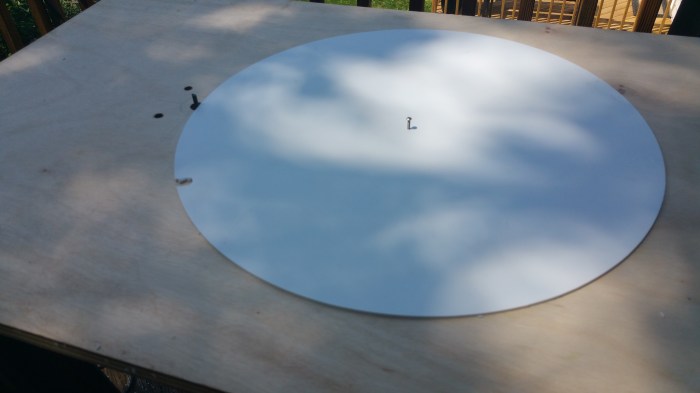
I cut out a blank disk, the same size as the ring.
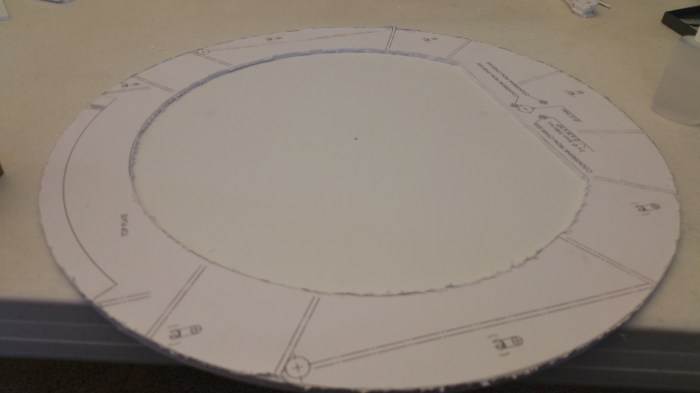
The piece I need to cut out is on the left hand side of the ring. I very carefully lined up the two making sure they were flush all the way around. I then put just a few spots of weld-on around the inner edge to make sure they would not come apart while cutting, but still easy enough to cut apart afterward.
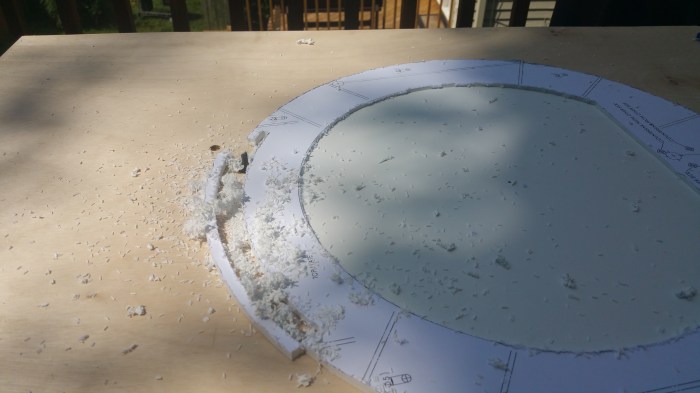
The router bit sticks up far enough to cut through both pieces at once. Problem solved! Also did I mention that using the router without a shop-vac is VERY messy.
The next part I needed to make was the shoulder plates. A lot of the weight of the complete droid will be supported by these plates so they have to be pretty beefy.
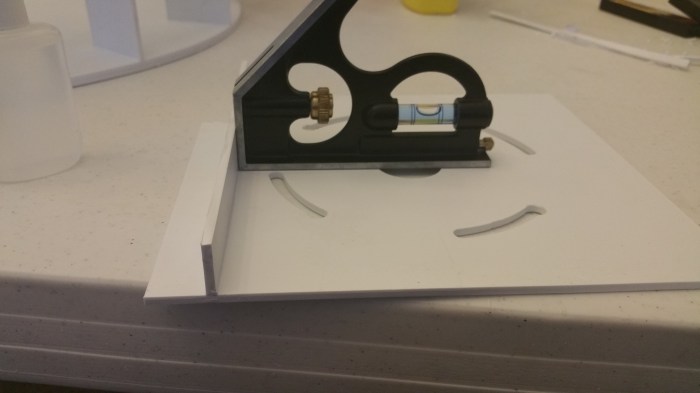
There will be two of these support flanges on each piece.

I made up two support plates so that I can double up the thickness.The slots are cut there so that I can rotate R2 into a upright position, instead of his normal lean-back position.

Finished pieces.

They go in at the top of the frame.
By this time I had decided that I was only going to have one door that opens in the body. That was going to be the charger bay.

As seen here in Empire. I will use it exactly like it was in the move. It is were I will plug in my batteries for recharge.
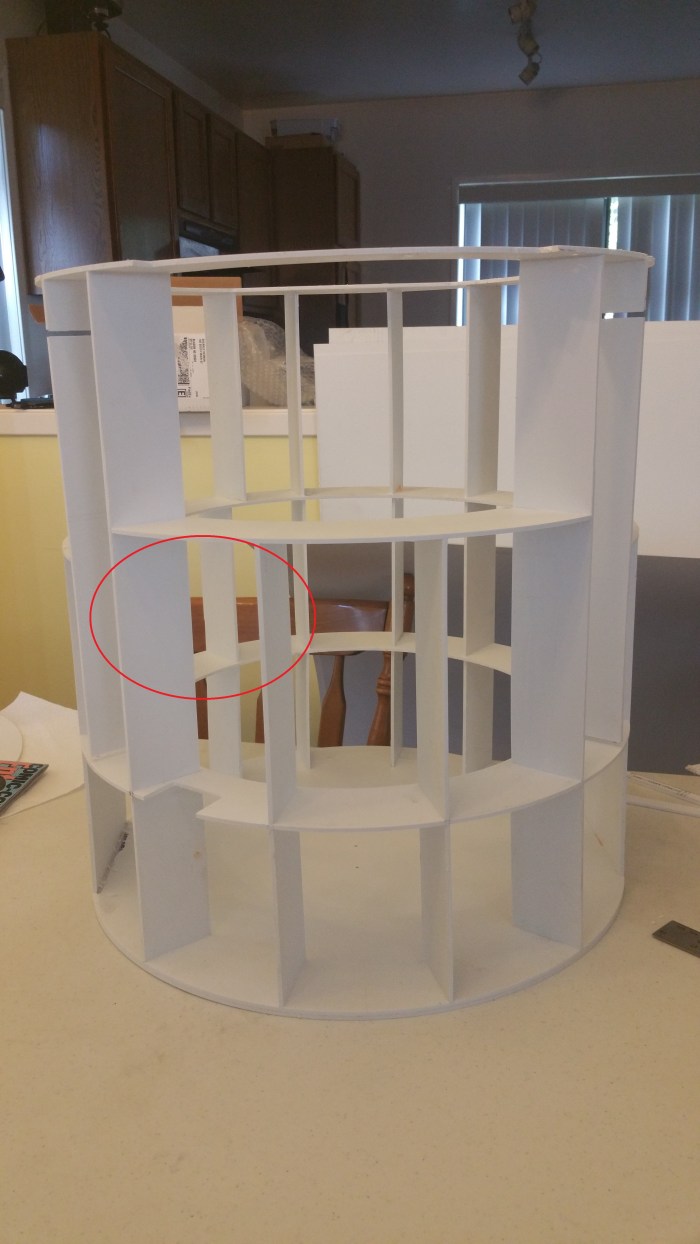
It’s has to go right about here.
When I went to put in a piece that would be the bottom of the bay, I realized that I had screwed up a little bit again. The two center uprights were upside down. I knew that they were upside down because the guide lines, for the charge bay bottom piece, were closer to the bottom than to the top. I hadn’t noticed the lines when I glued it on to the plate. Fortunately, it was not that hard to remove piece. I just did a version of the score and snap method.

Taking out the support also solved another problem that I was having.
I couldn’t figure out how I was going to attach a stand alone horizontal piece between two uprights, unsupported.
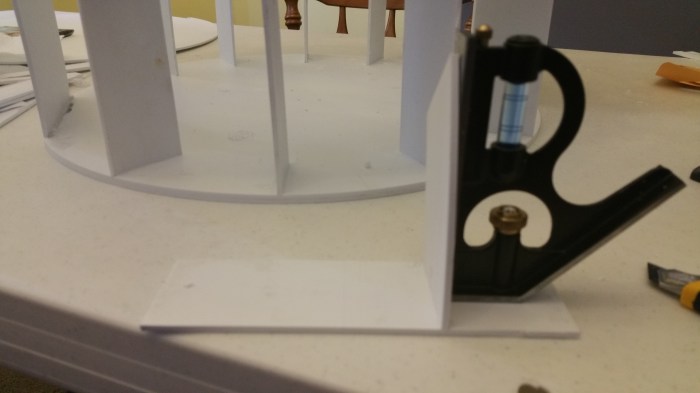
With the upright taken out, I wouldn’t have to. Even if I hadn’t put it in upside down this is probably the solution I would have come up with anyway.

Charge bay constructed.

Completed frame.
Next step is to put on the skins. The skins wrap around the frame, and are made out of 1mm styrene.

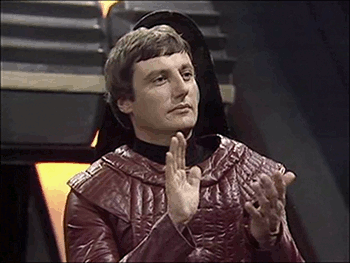














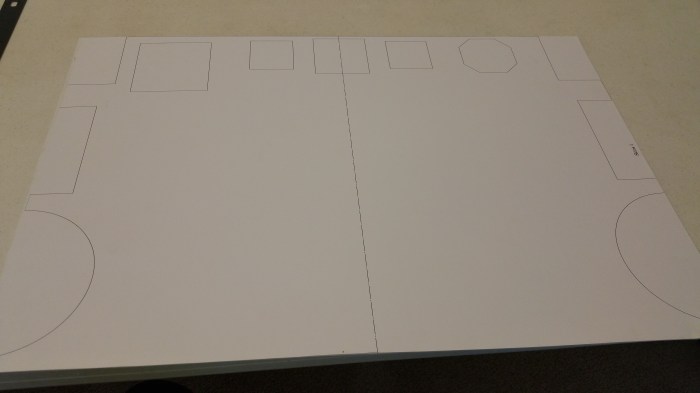
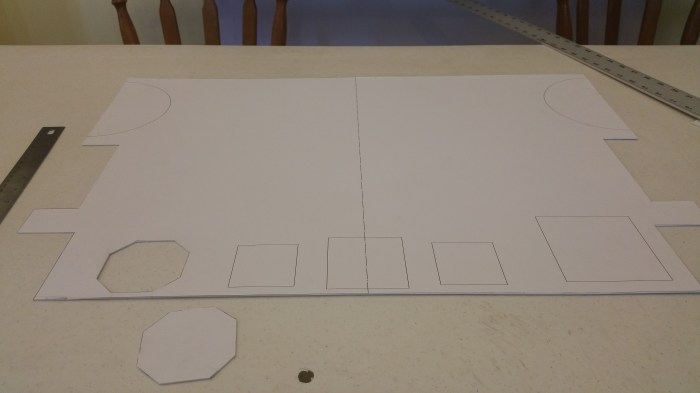




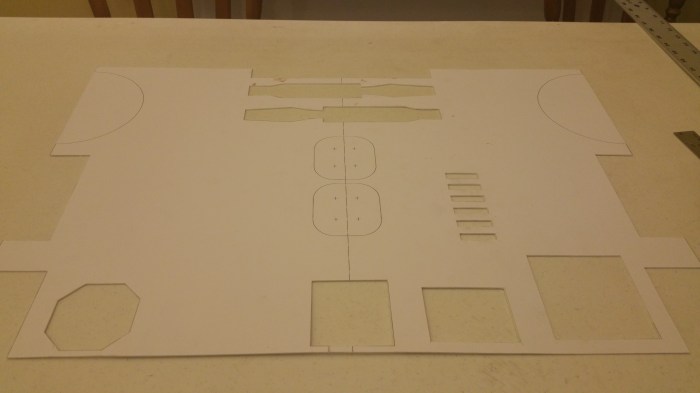
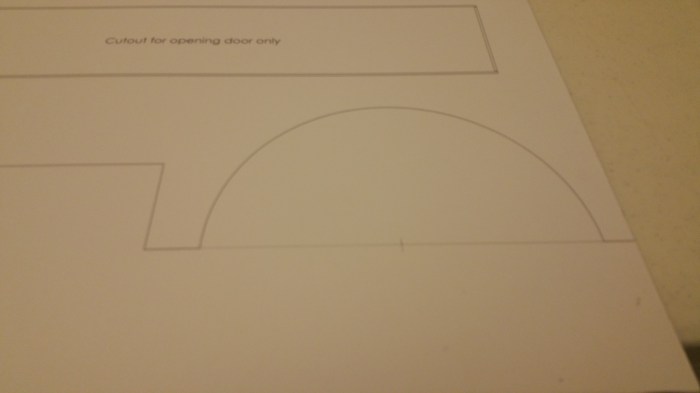
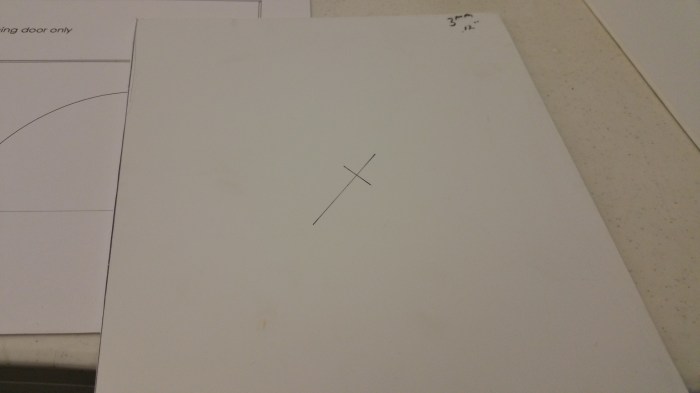
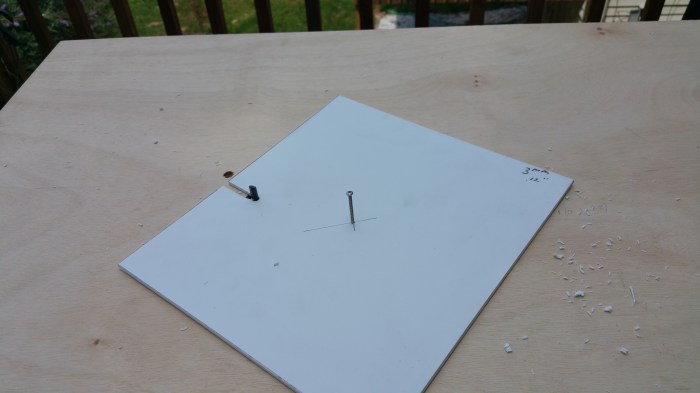

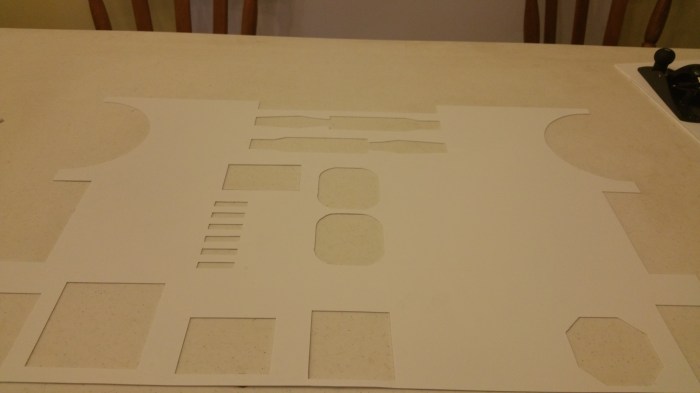

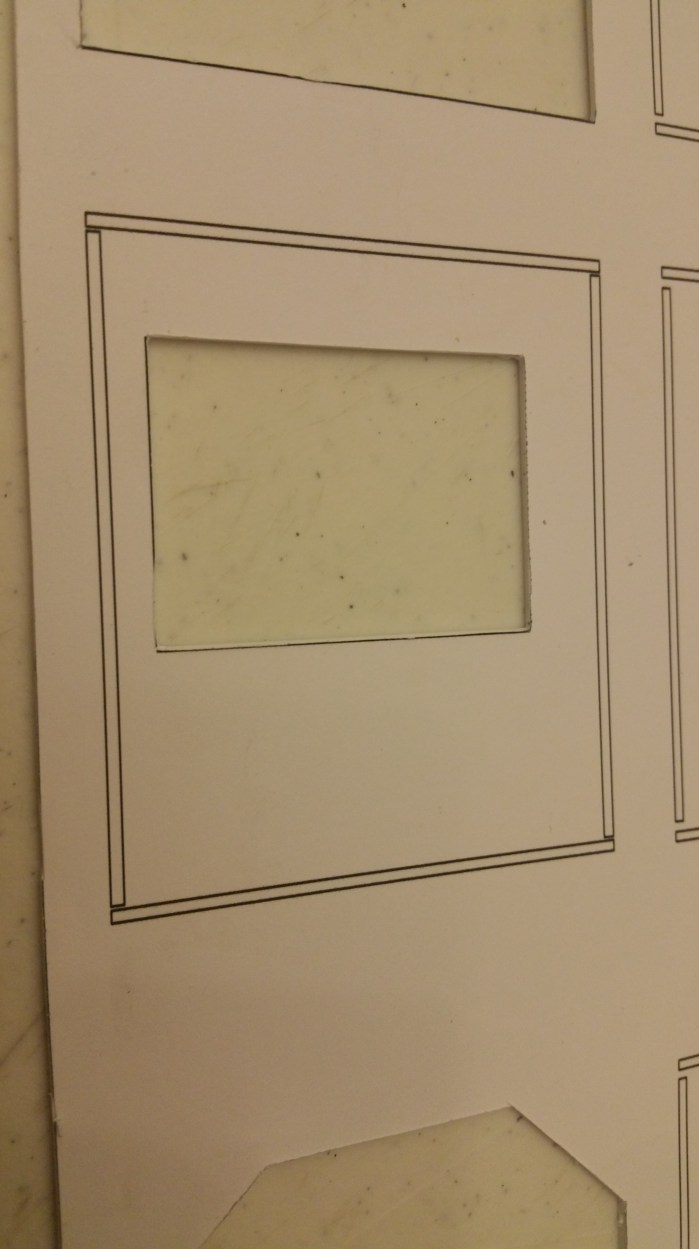
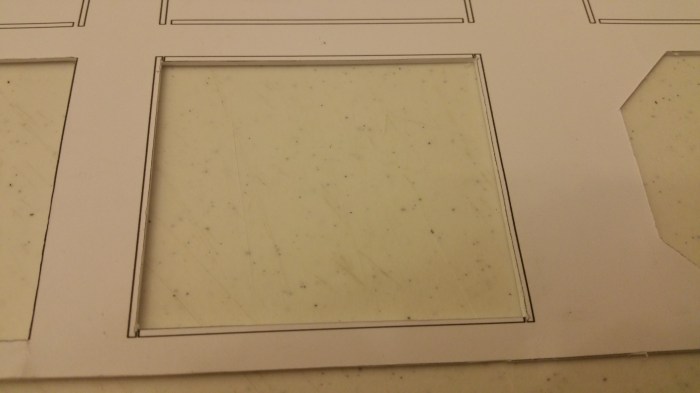



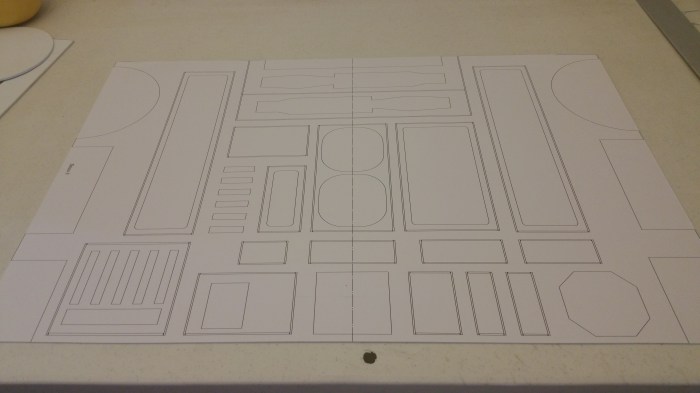



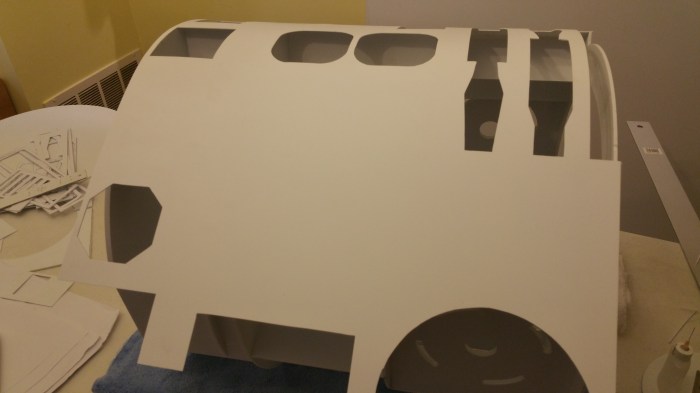




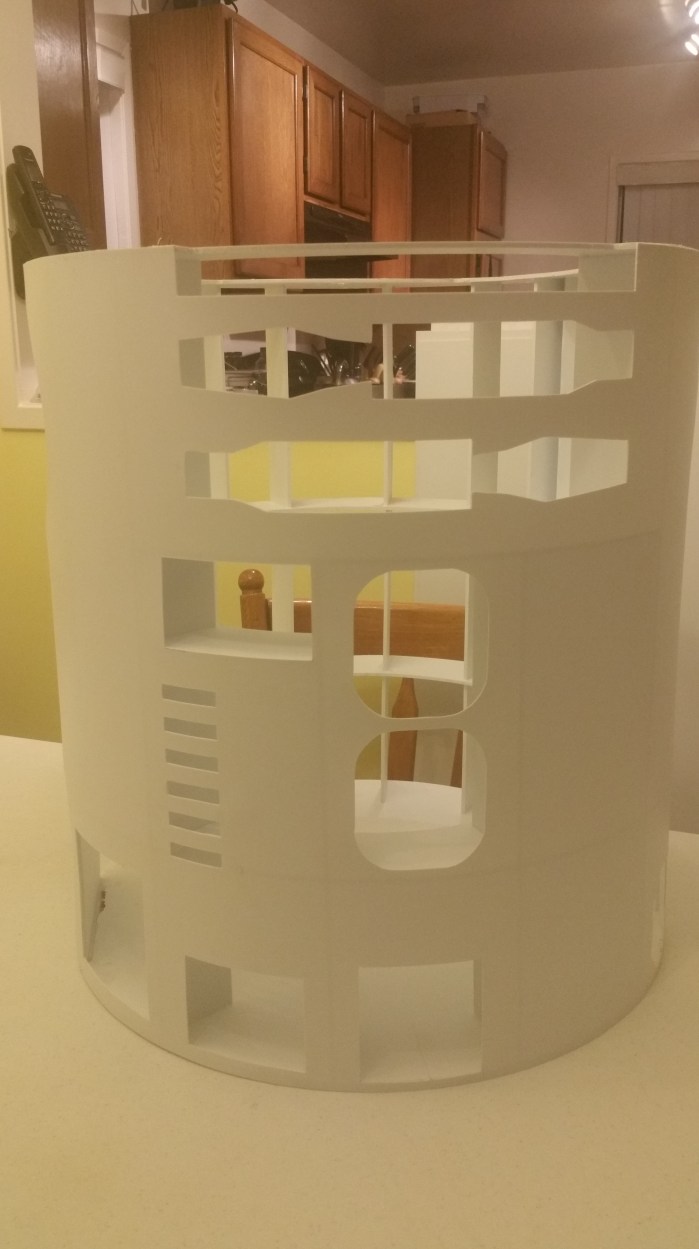





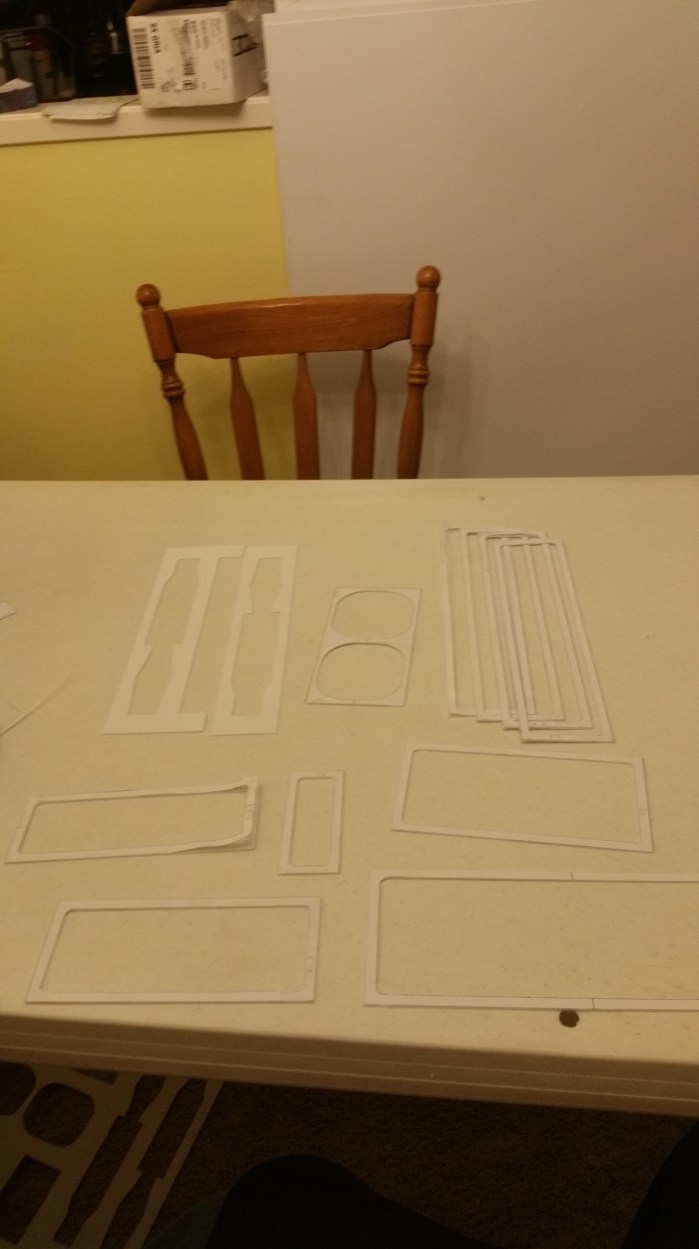

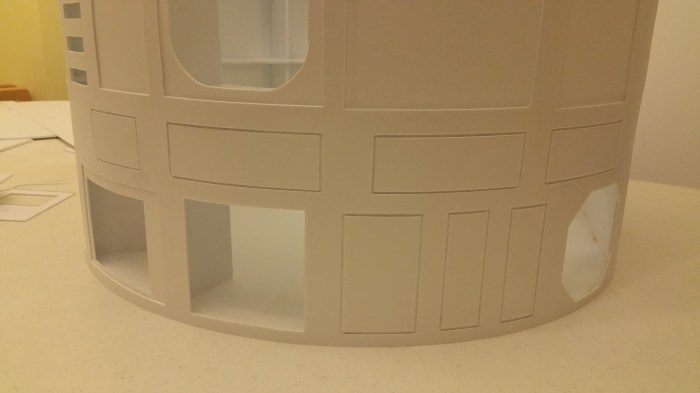



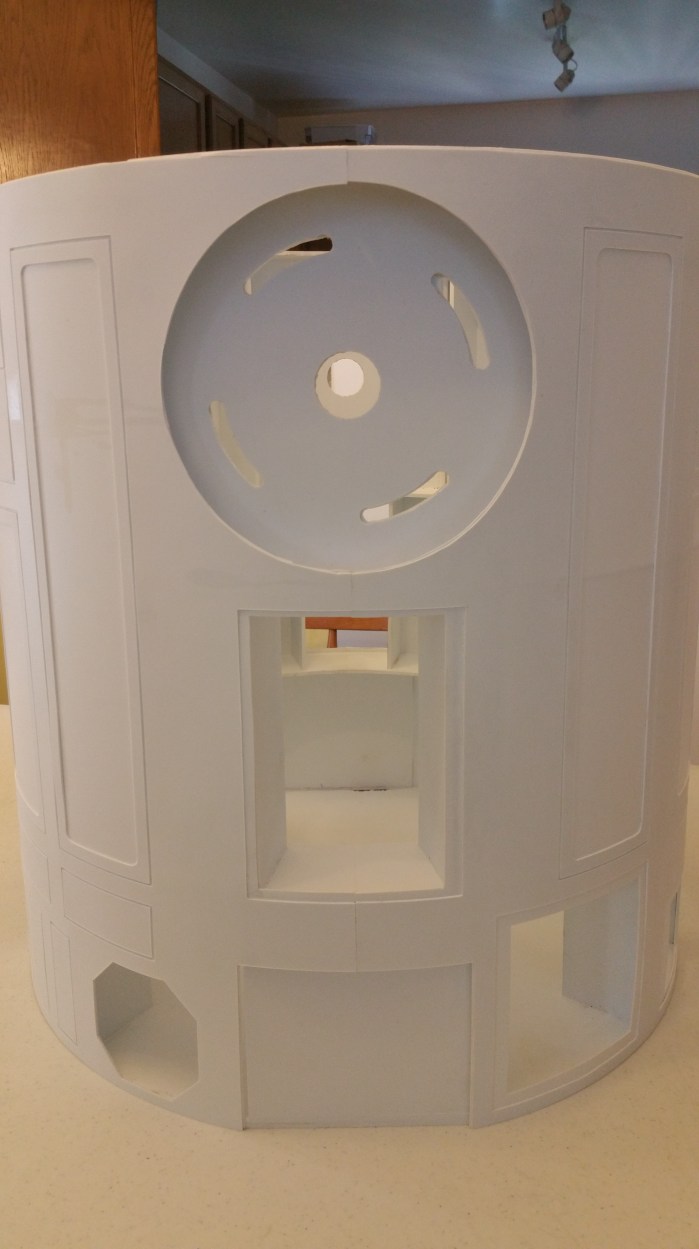















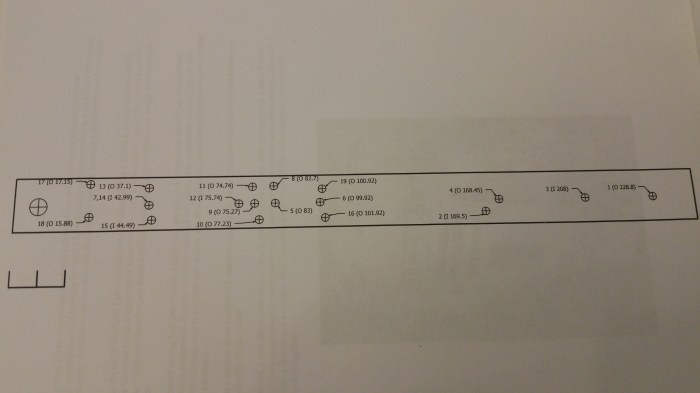
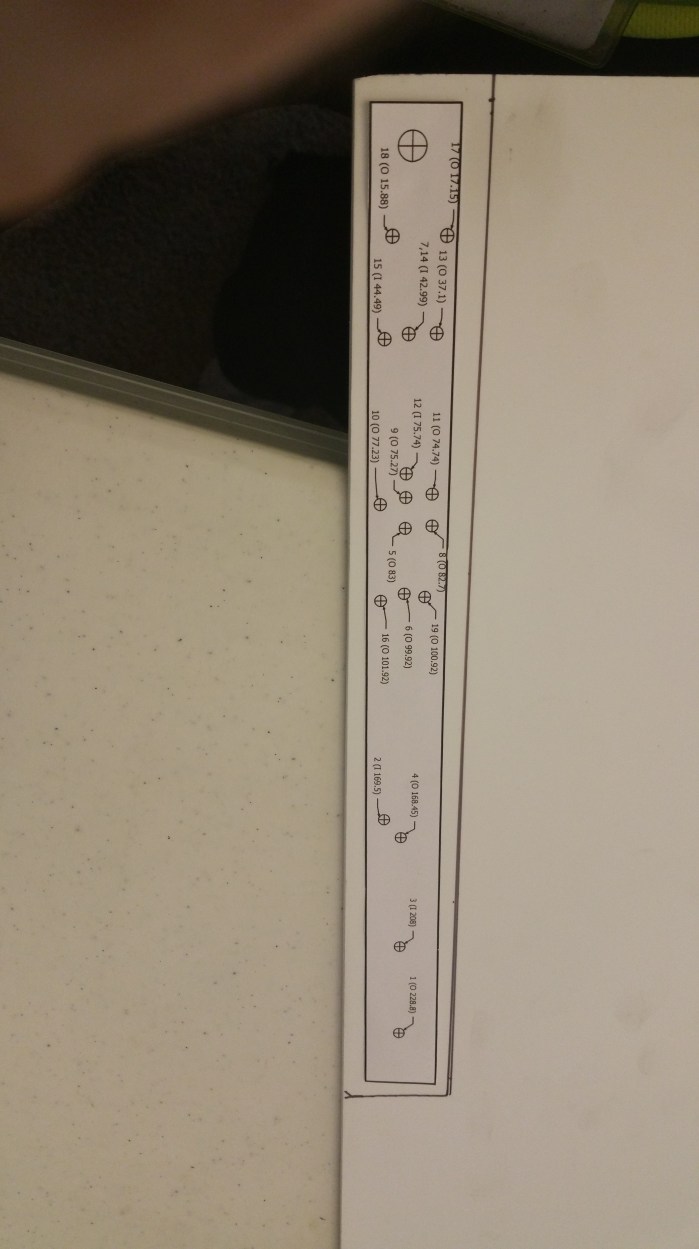

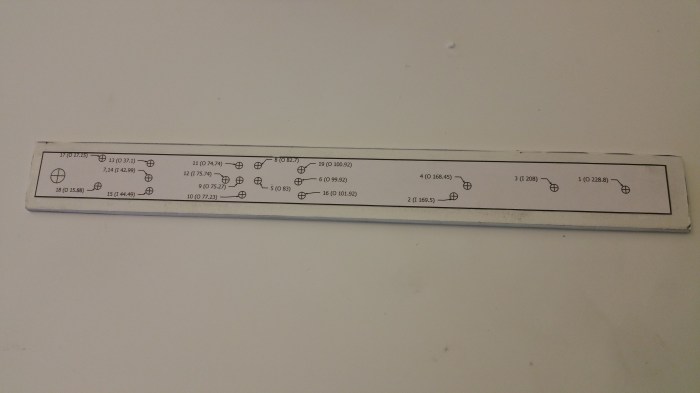
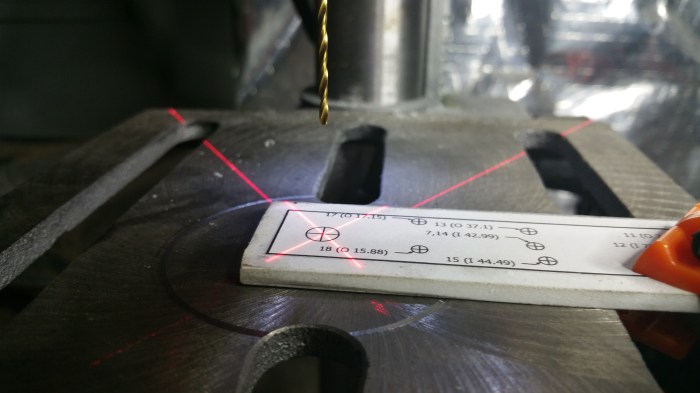
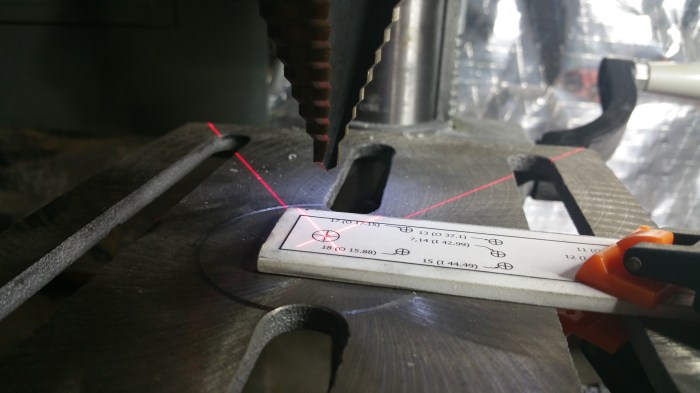

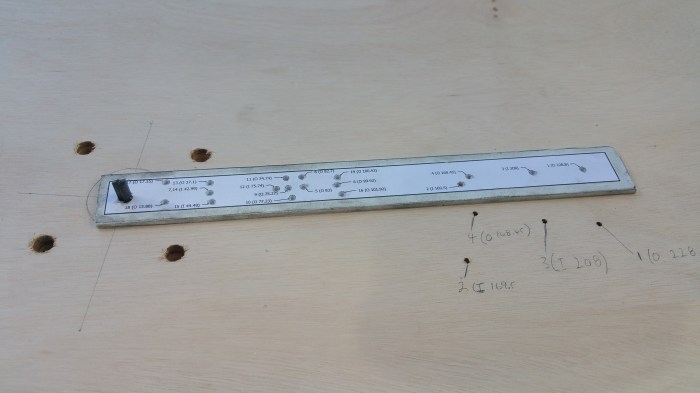










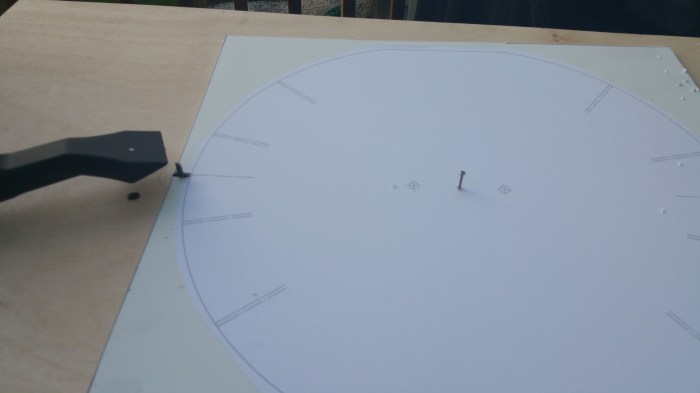


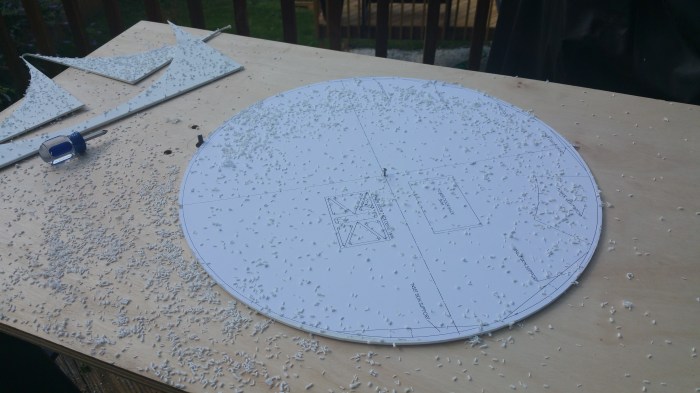


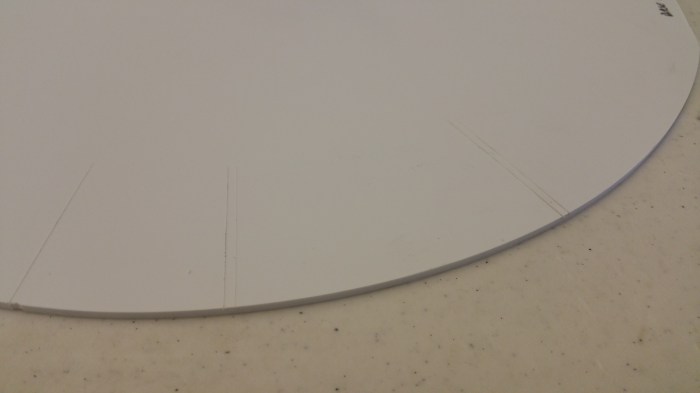




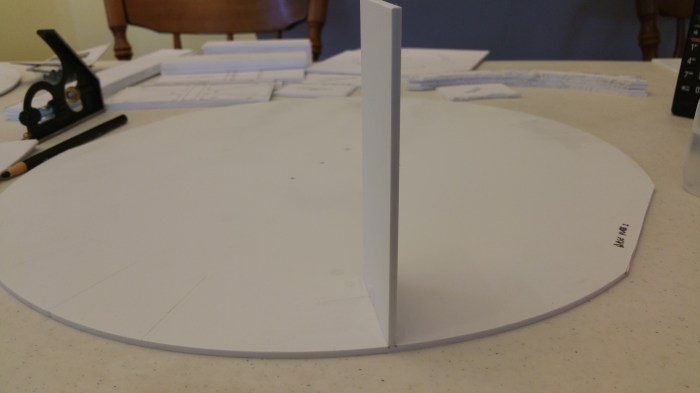

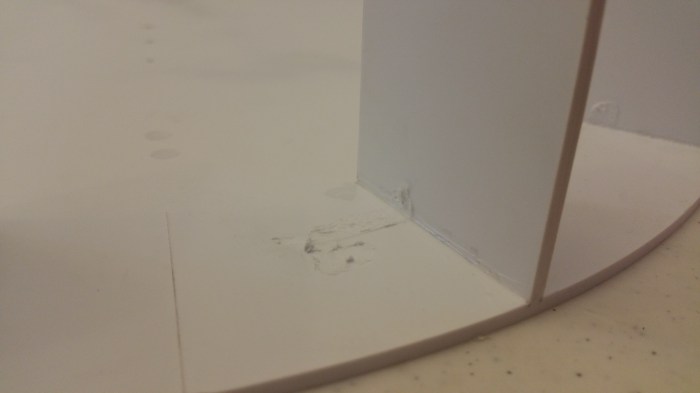

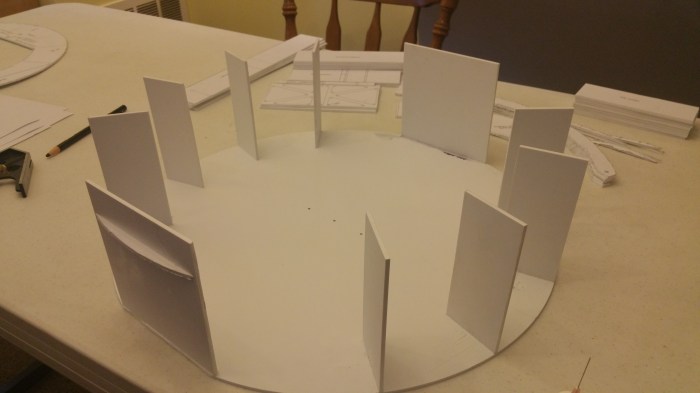



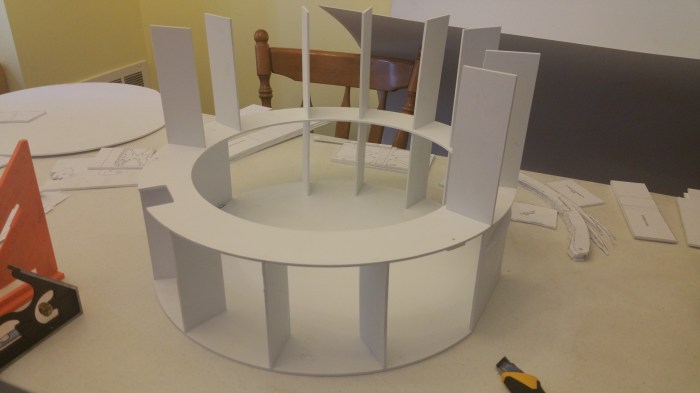

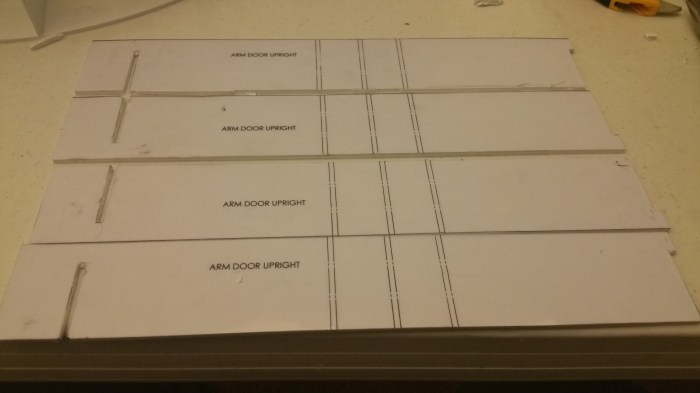

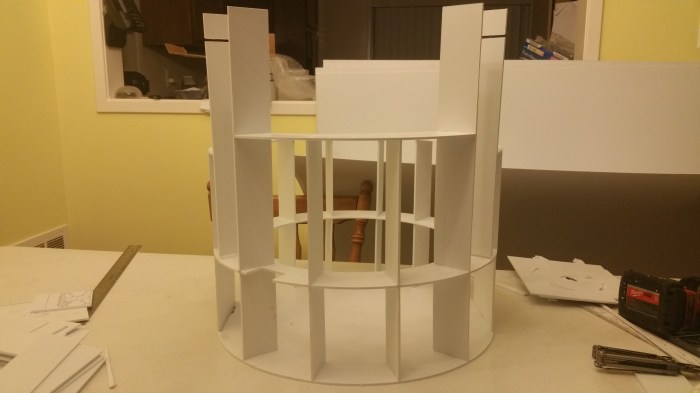
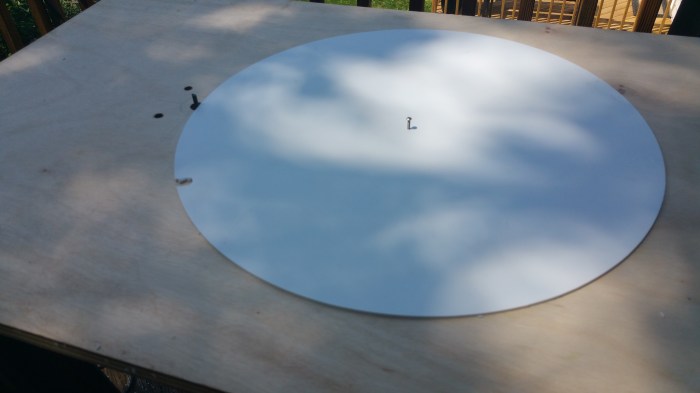
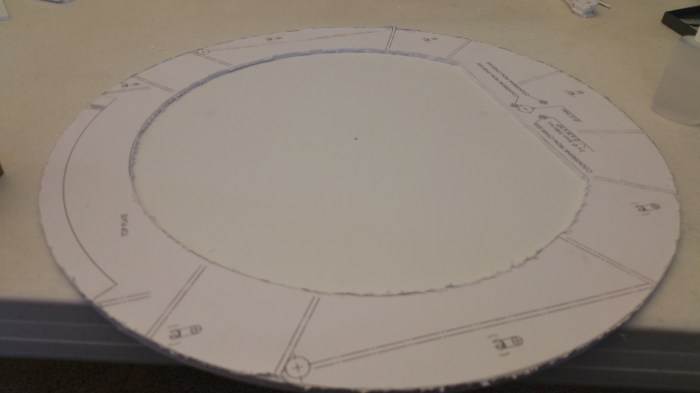
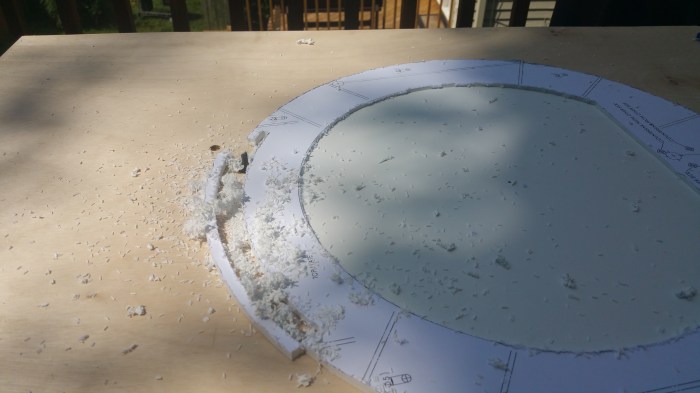
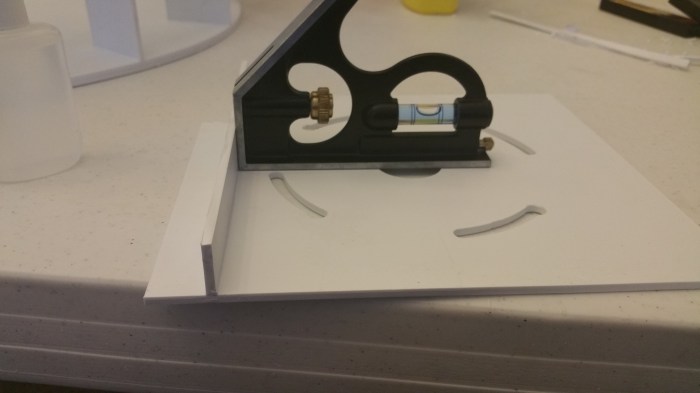




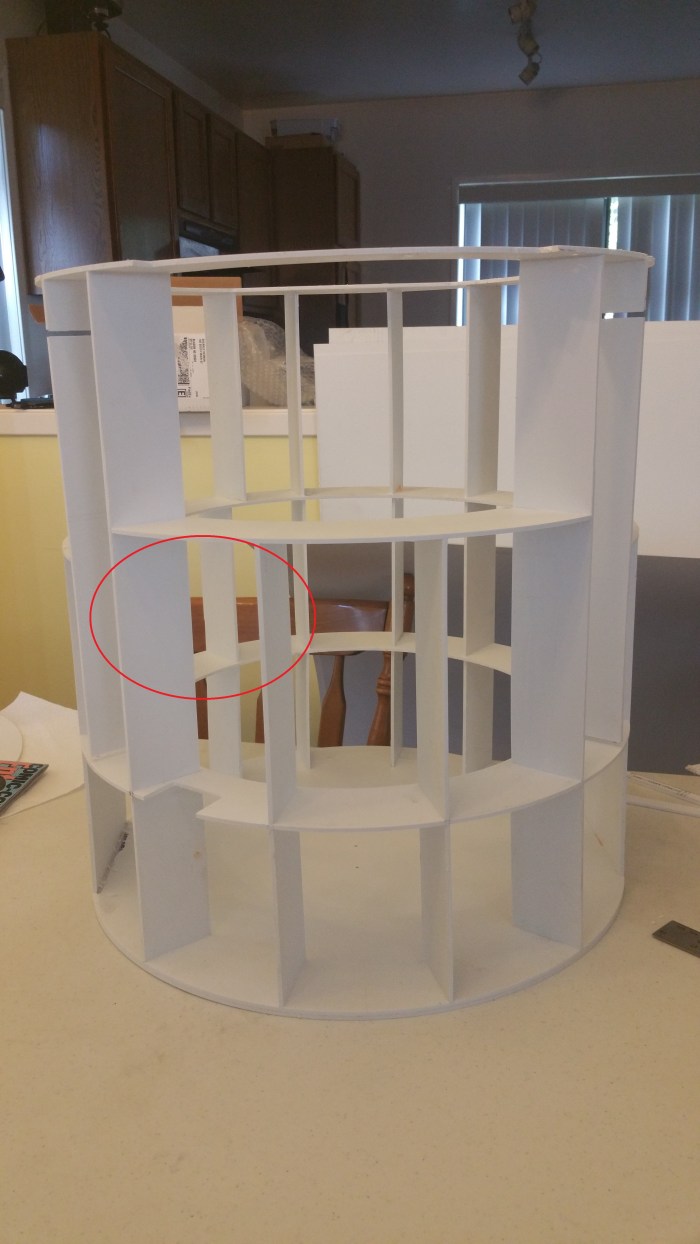

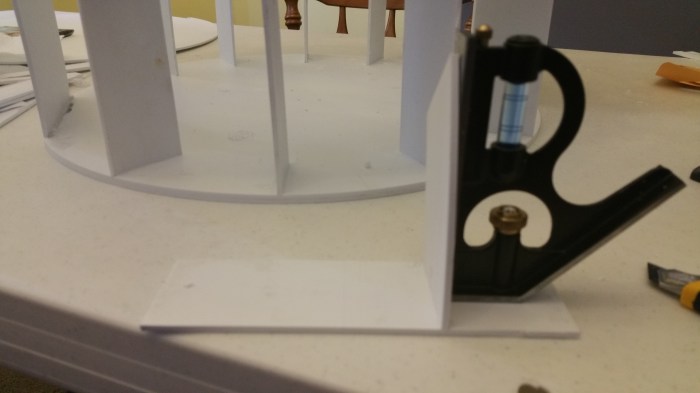











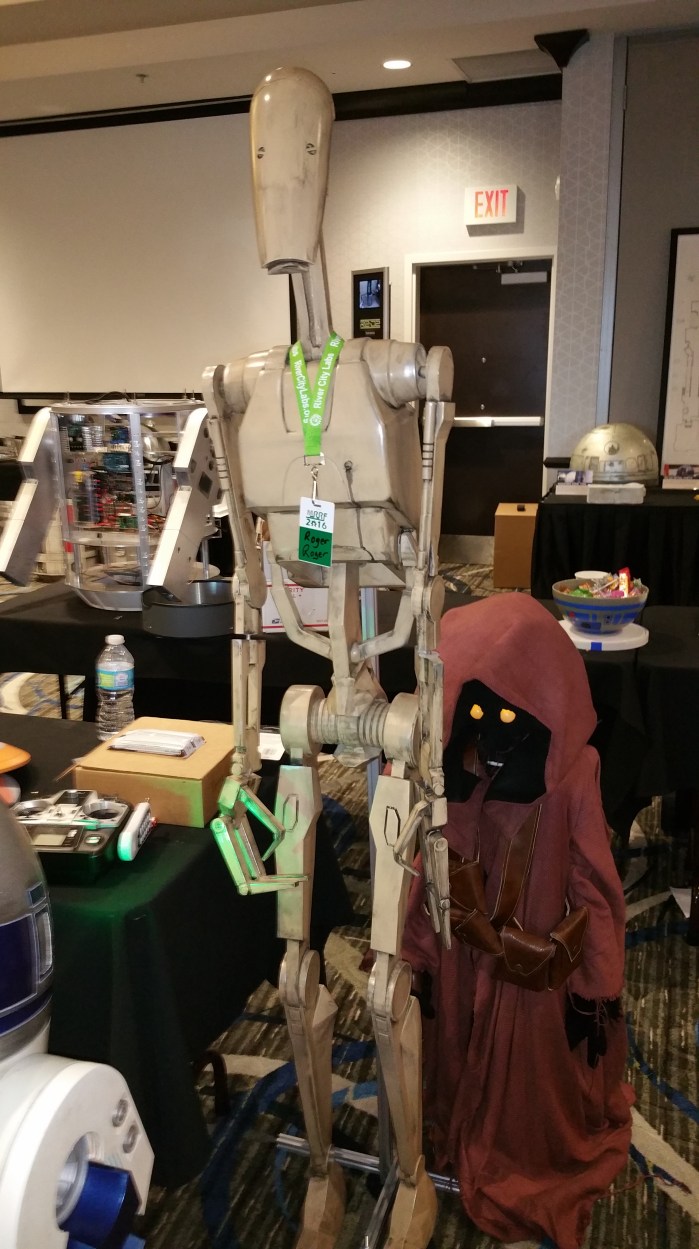







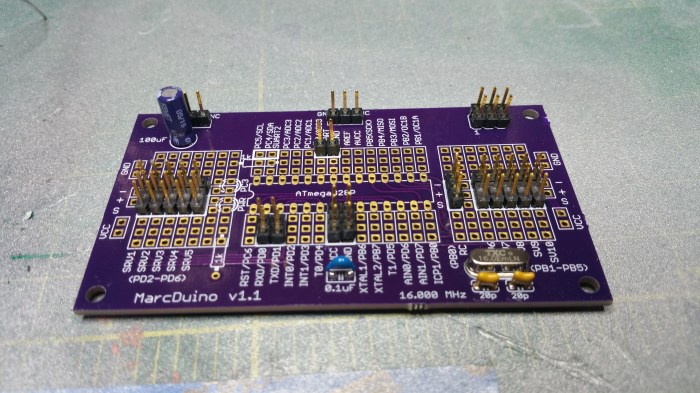







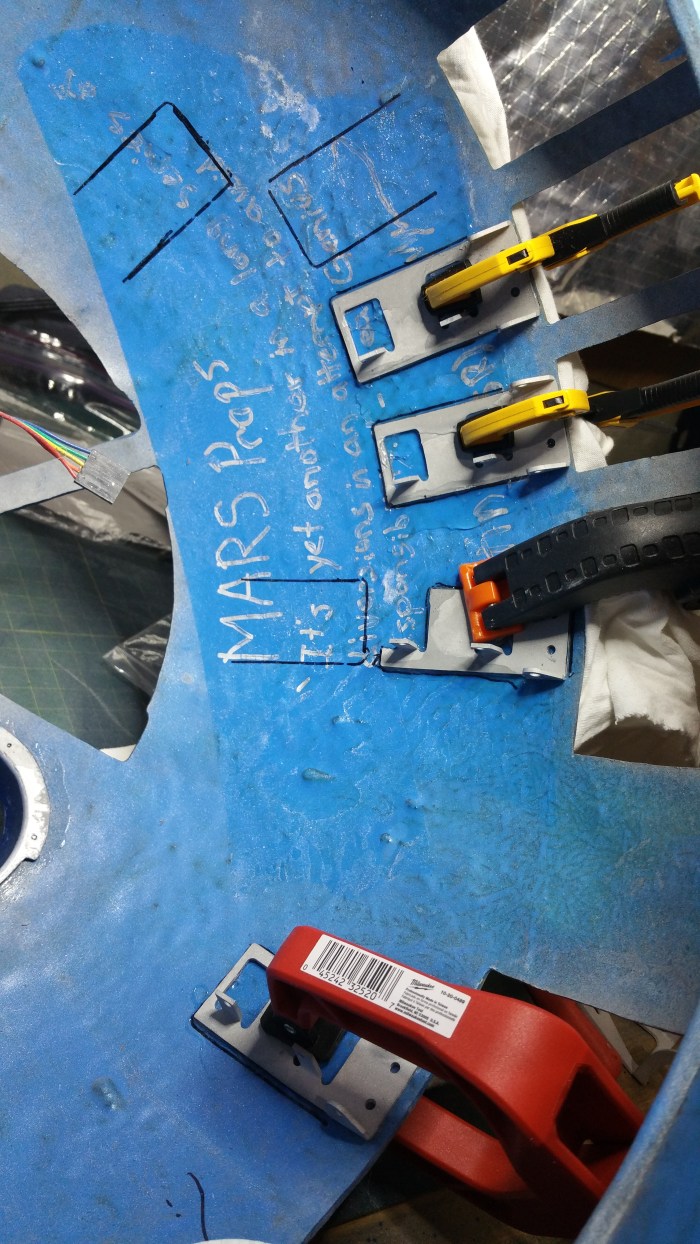







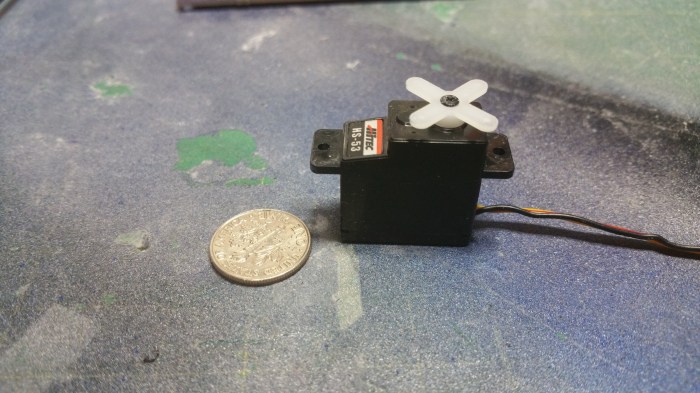
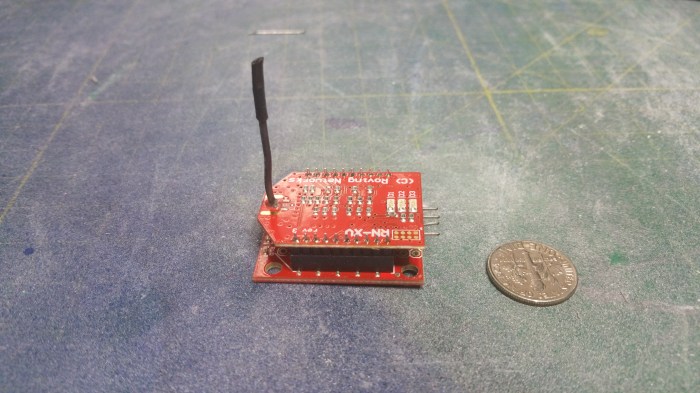

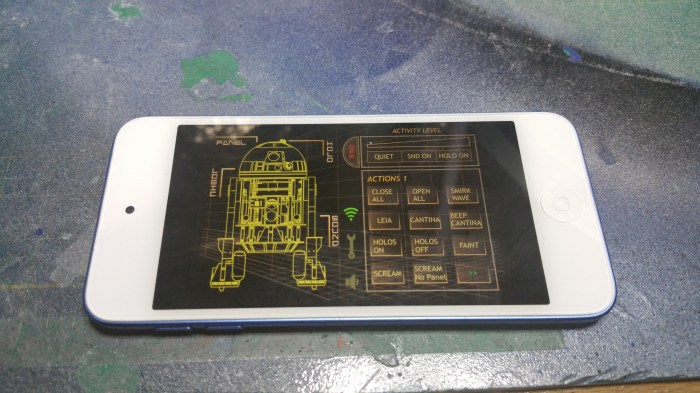




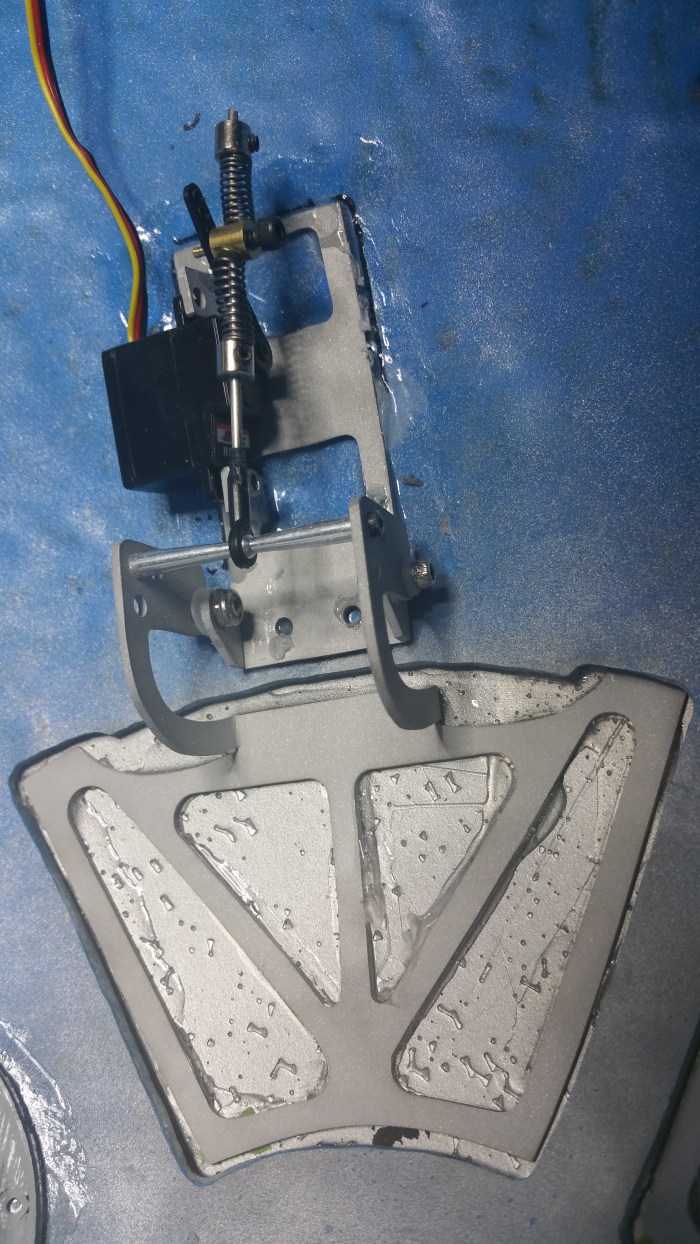



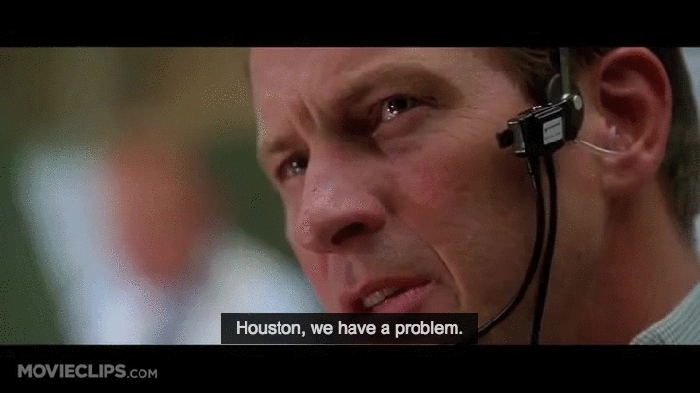







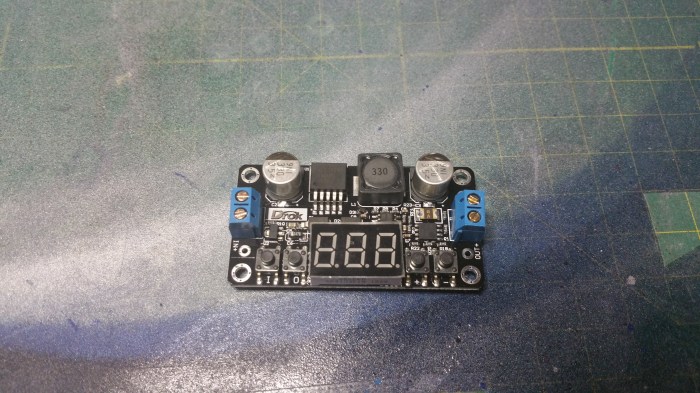

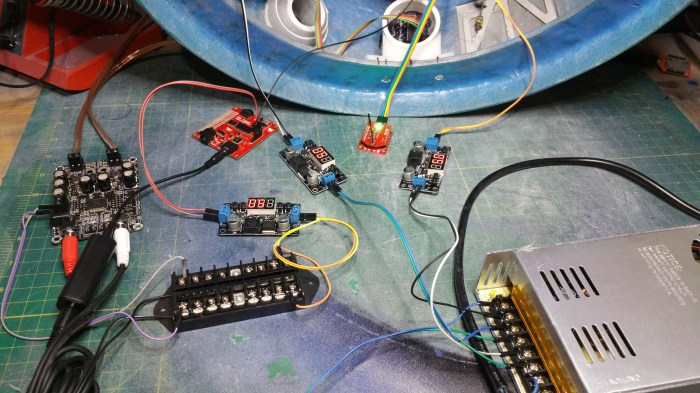









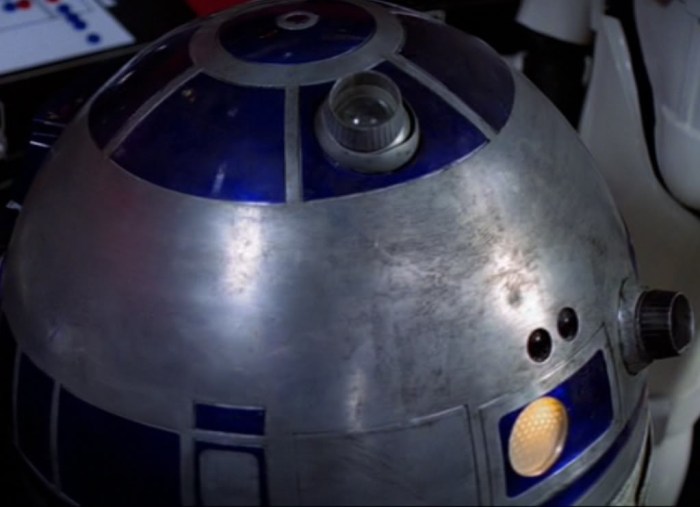
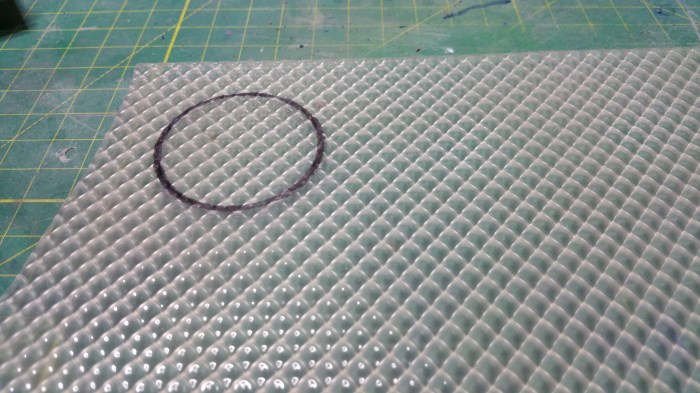

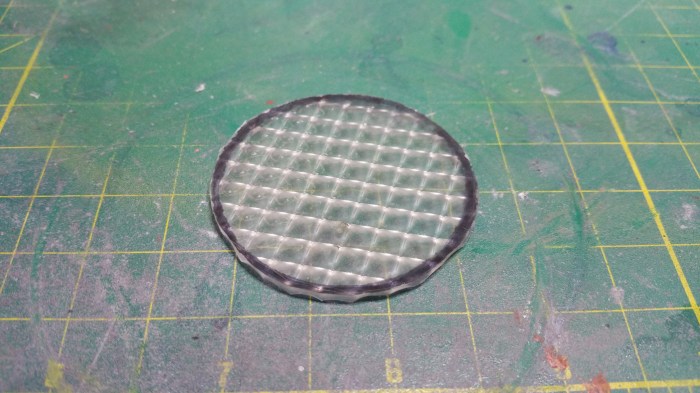


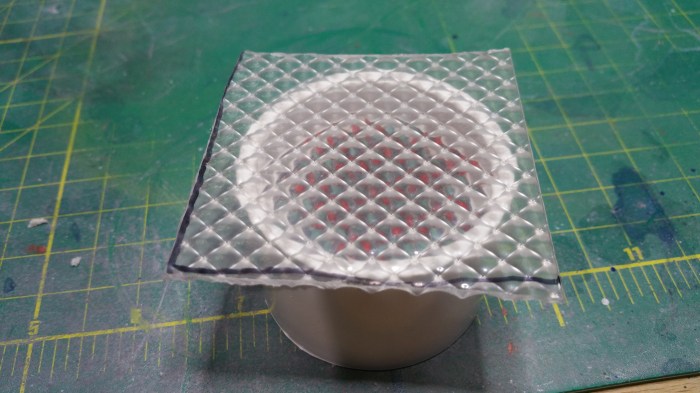










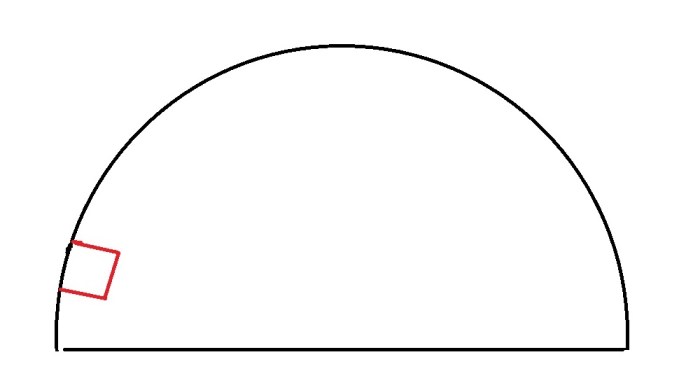

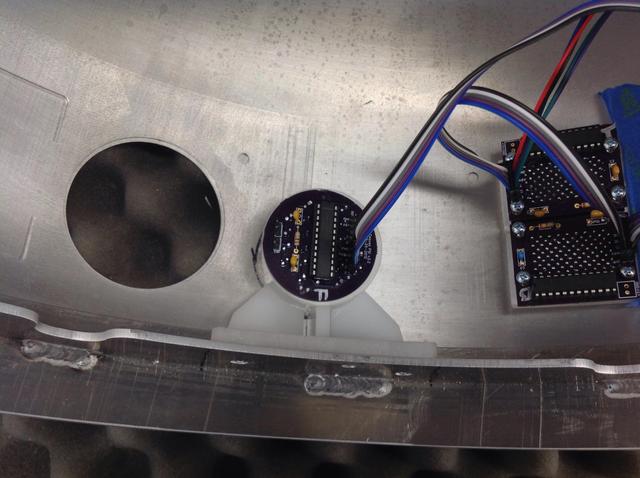

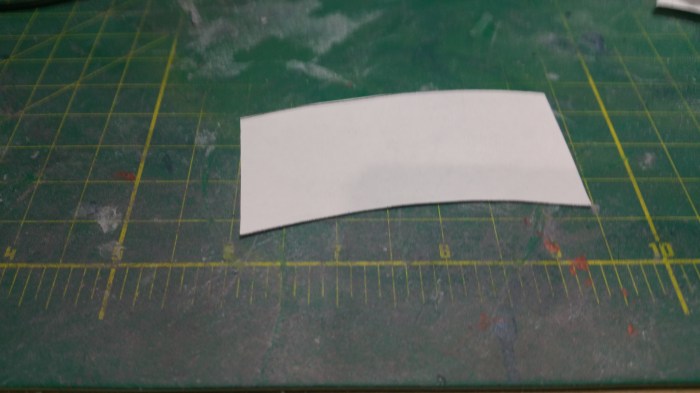

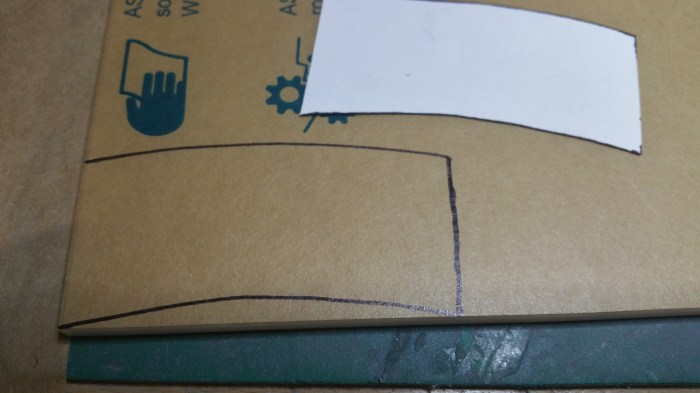
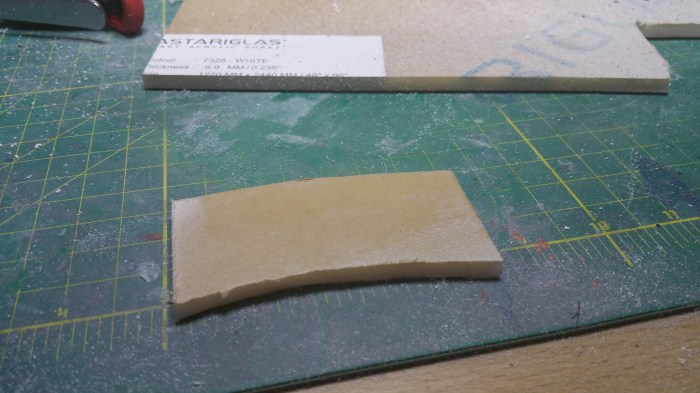



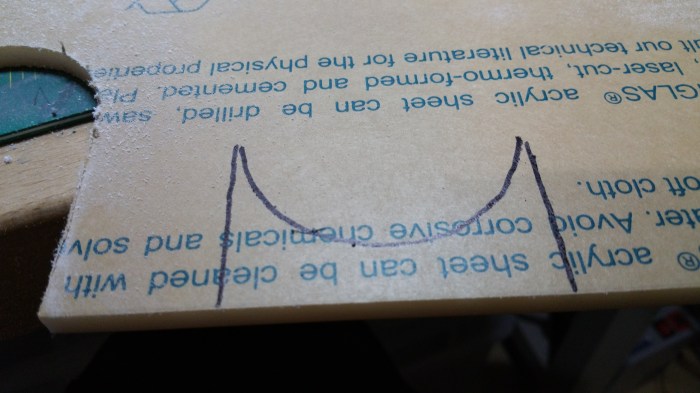

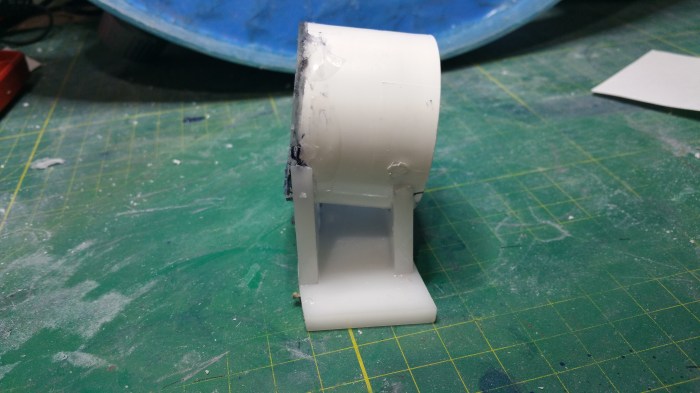






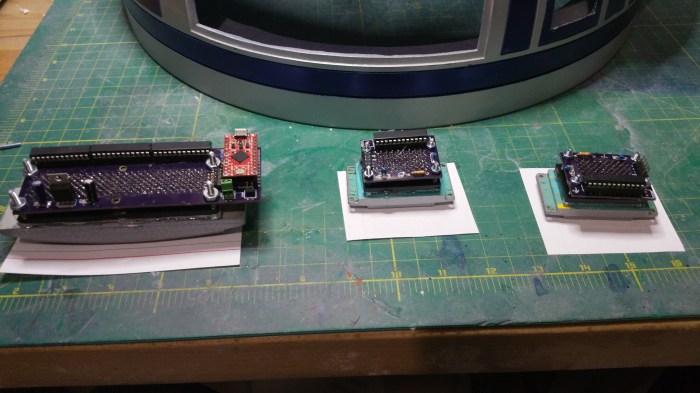

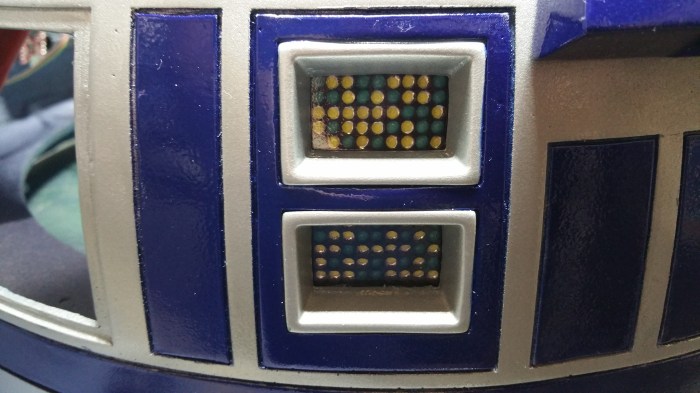



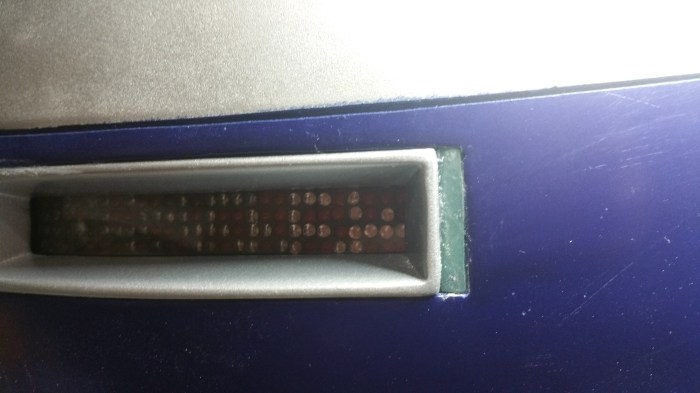
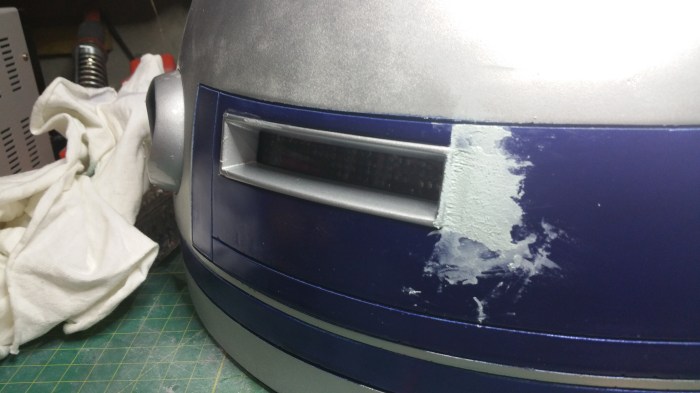
















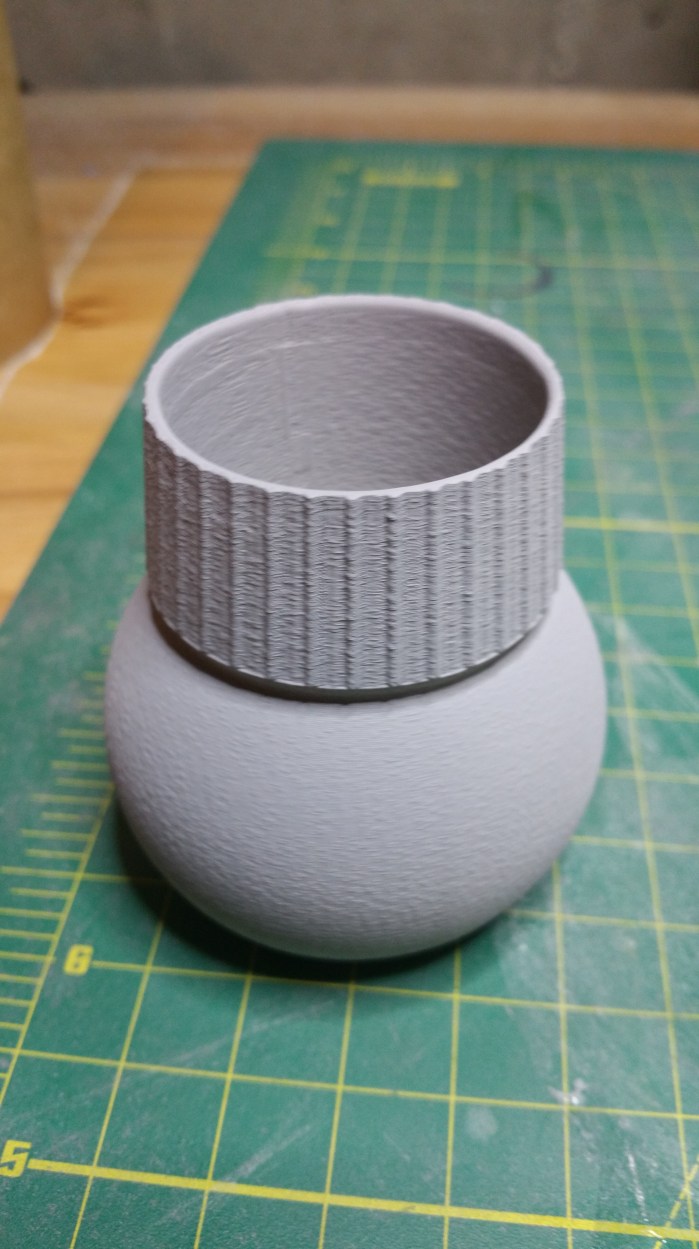














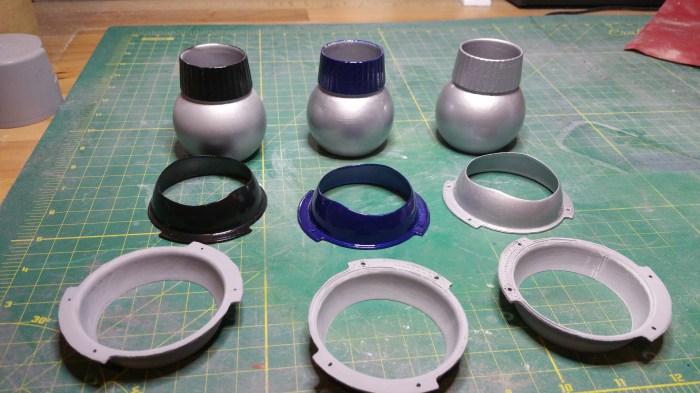



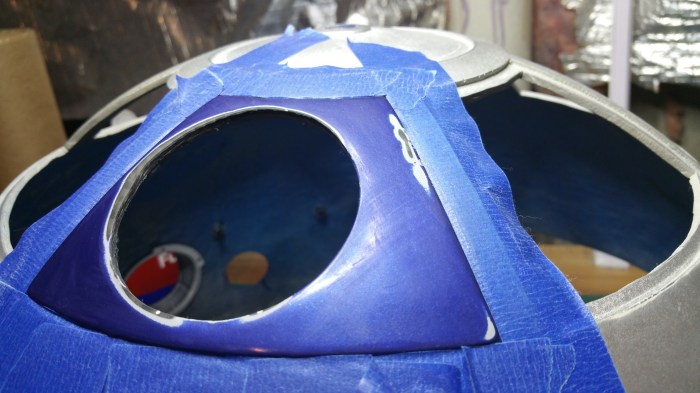














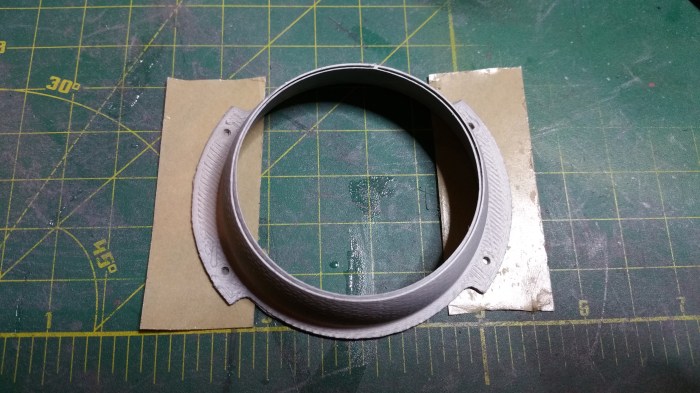














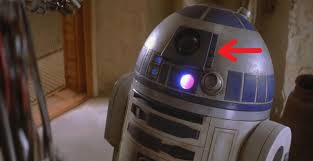

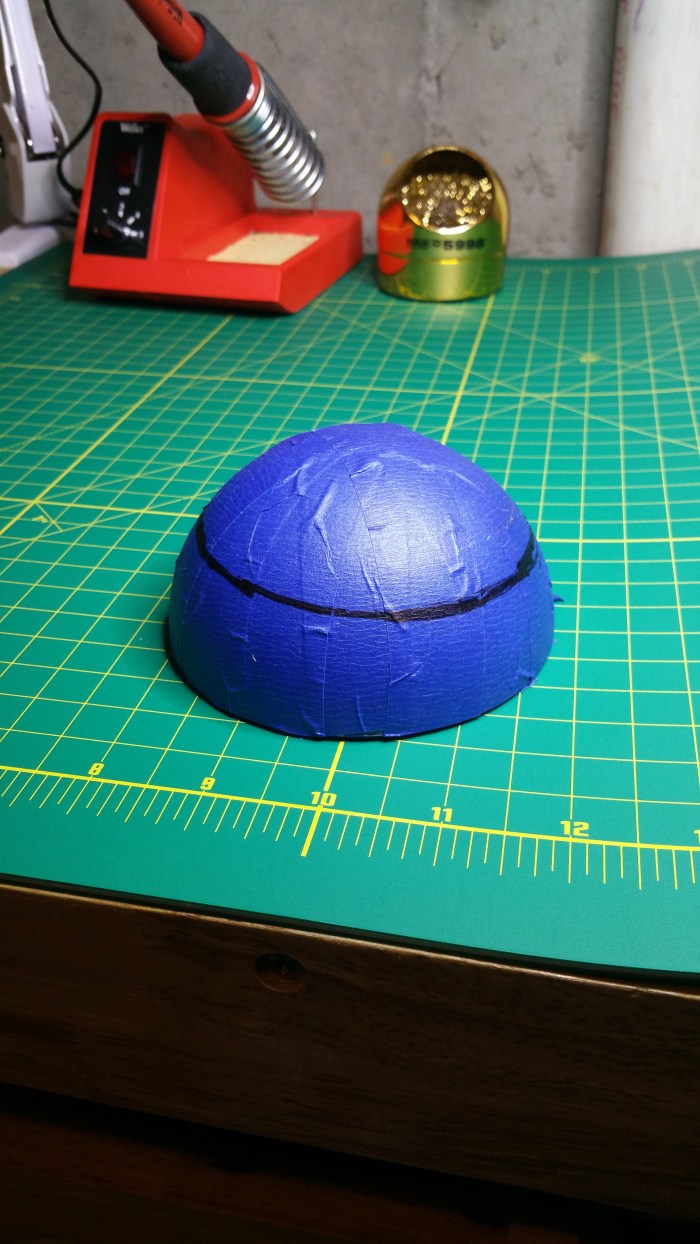 I covered it in tape to avoid splintering of the plastic and to provide a surface that I could easily mark out where I needed to cut.
I covered it in tape to avoid splintering of the plastic and to provide a surface that I could easily mark out where I needed to cut. Used a dremmel with a cut-off wheel to get it down to size
Used a dremmel with a cut-off wheel to get it down to size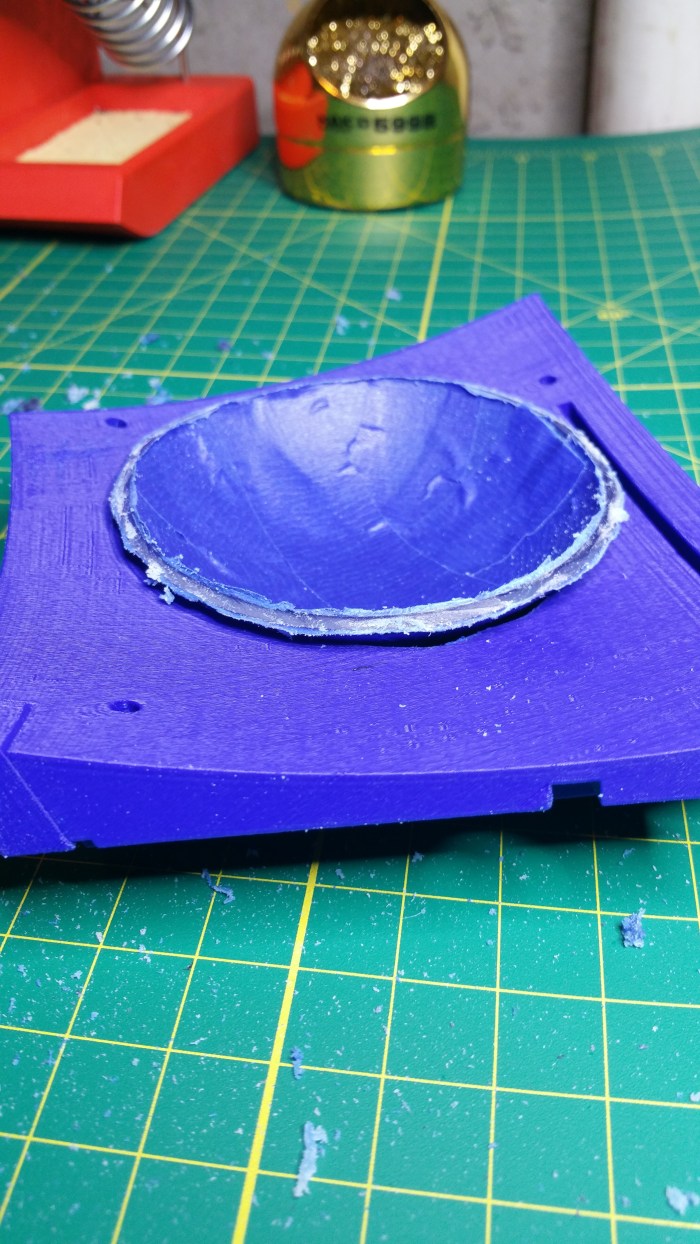 Sill a bit too big. Should be close to flush with the part, so that the whole piece will fit flat to the dome.
Sill a bit too big. Should be close to flush with the part, so that the whole piece will fit flat to the dome.

 Nice and shiny. Now on to the body of the eye.
Nice and shiny. Now on to the body of the eye.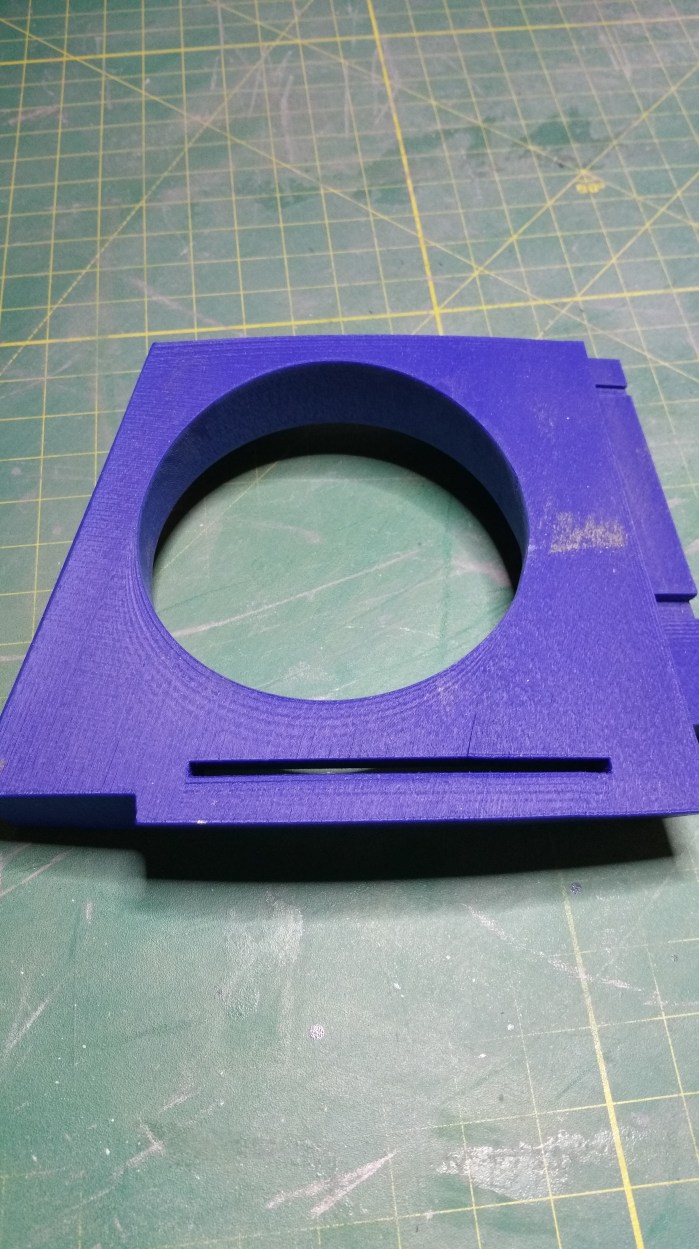


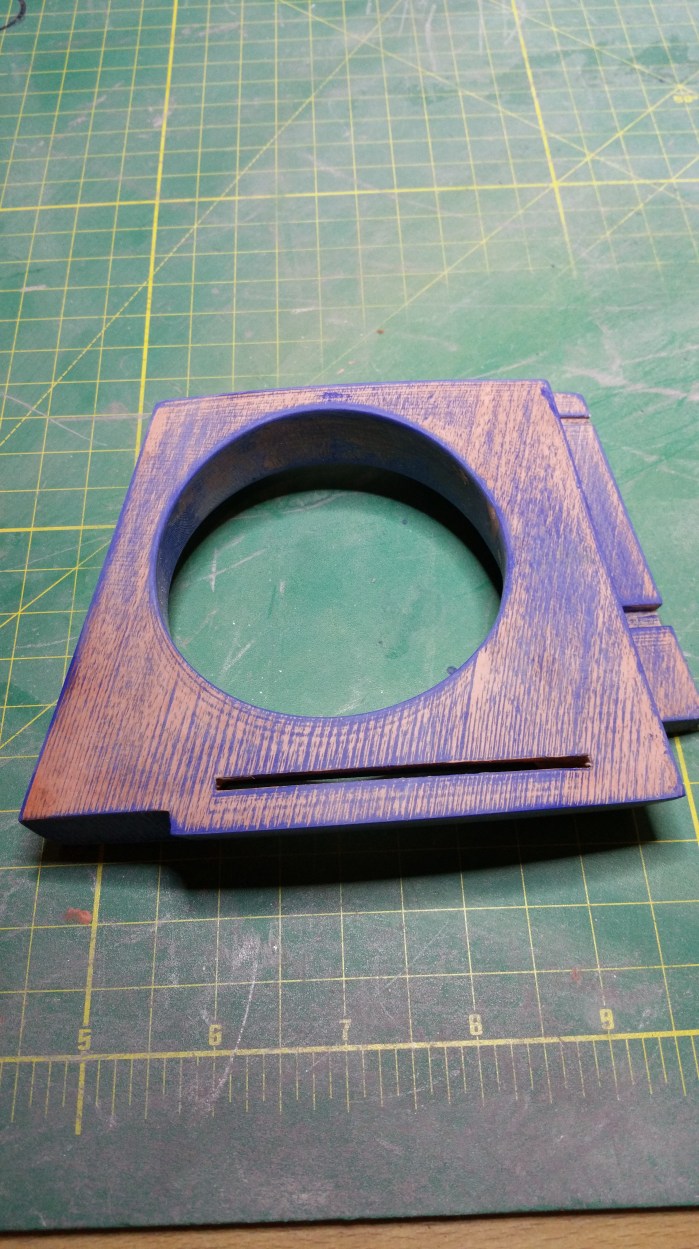




 Finished
Finished This seems to be pretty good, but trying to find out out the exact position is a little trickier than it first would seem. It turns out, for whatever reason, that in the movies the radar eye is all over the place. Not so much that you would notice it while watching the movie. But when you start looking at it scene by scene, and focus just on his eye, it moves around quite a bit.
This seems to be pretty good, but trying to find out out the exact position is a little trickier than it first would seem. It turns out, for whatever reason, that in the movies the radar eye is all over the place. Not so much that you would notice it while watching the movie. But when you start looking at it scene by scene, and focus just on his eye, it moves around quite a bit. Using this type of bolt. It’s called a hanger bolt. The same kind of bolt, but much smaller, obviously, that is used to attach couch legs to the frame. The pointy end I screwed into the back of the eye.
Using this type of bolt. It’s called a hanger bolt. The same kind of bolt, but much smaller, obviously, that is used to attach couch legs to the frame. The pointy end I screwed into the back of the eye.
 The right bolt went into the piece a little bit crooked so i had to enlarge that hole just a bit.
The right bolt went into the piece a little bit crooked so i had to enlarge that hole just a bit.
 Attached!
Attached! I didn’t have any clamps that were big enough, so this is how he has to sit while the glue sets up.
I didn’t have any clamps that were big enough, so this is how he has to sit while the glue sets up. Masked off the blue panels that I had just painted. The first mistake had already happened by this point. I should have painted the overall dome first. Not realizing this at this point I put my first coat of silver.
Masked off the blue panels that I had just painted. The first mistake had already happened by this point. I should have painted the overall dome first. Not realizing this at this point I put my first coat of silver. This is actually the third coat of silver. I did not take any pictures of the other coats because I wanted to wait until the final coat to get a good picture. It was about this time that I started to realize that this was going to be harder than I thought it would be. It may not look like it here, but there is all kind of issues I was having. I put it on too think a one place so I had a paint run. And it was windy so I had some small foreign objects that had blown on to it. So I had to fix those issues with sanding, lots and lots of sanding. No big deal, mistakes happens.
This is actually the third coat of silver. I did not take any pictures of the other coats because I wanted to wait until the final coat to get a good picture. It was about this time that I started to realize that this was going to be harder than I thought it would be. It may not look like it here, but there is all kind of issues I was having. I put it on too think a one place so I had a paint run. And it was windy so I had some small foreign objects that had blown on to it. So I had to fix those issues with sanding, lots and lots of sanding. No big deal, mistakes happens.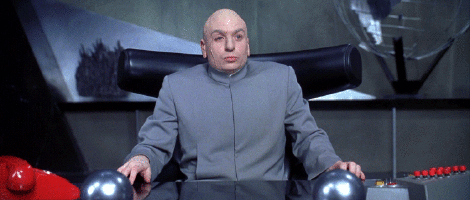
 Ready to try again, But this time before I started, I put up some plastic. I am actually doing my painting under our deck so I just stapled some plastic sheeting to the wood. Making a make-shift paint booth.
Ready to try again, But this time before I started, I put up some plastic. I am actually doing my painting under our deck so I just stapled some plastic sheeting to the wood. Making a make-shift paint booth.
 Yeah! Looking pretty good, finally.
Yeah! Looking pretty good, finally.
 This is the while I was waiting for the stuff to dry. I was pretty nervous because I wasn’t sure if the milky part would go away or not. It did.
This is the while I was waiting for the stuff to dry. I was pretty nervous because I wasn’t sure if the milky part would go away or not. It did. This is after it dried, looks pretty good.
This is after it dried, looks pretty good.
 This is the equipment, basically an air gun with a rubber hose attached to a feeder pipe that you stick into the soda.
This is the equipment, basically an air gun with a rubber hose attached to a feeder pipe that you stick into the soda.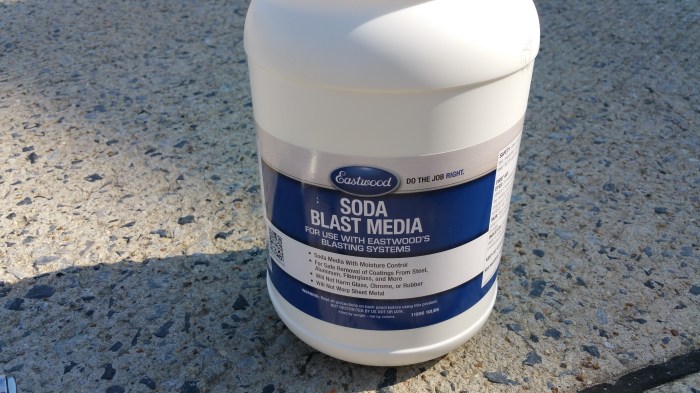 Soda media
Soda media

 After the second weekend. I went through a fifty pound bag of media but I was able to take off a significant about of paint. Started getting down to the bare dome.
After the second weekend. I went through a fifty pound bag of media but I was able to take off a significant about of paint. Started getting down to the bare dome.
 After the third and final weekend.
After the third and final weekend. When I was stripping the paint I accidentally dropped the dome on a rock.
When I was stripping the paint I accidentally dropped the dome on a rock. Nothing a little body filler cant fix
Nothing a little body filler cant fix
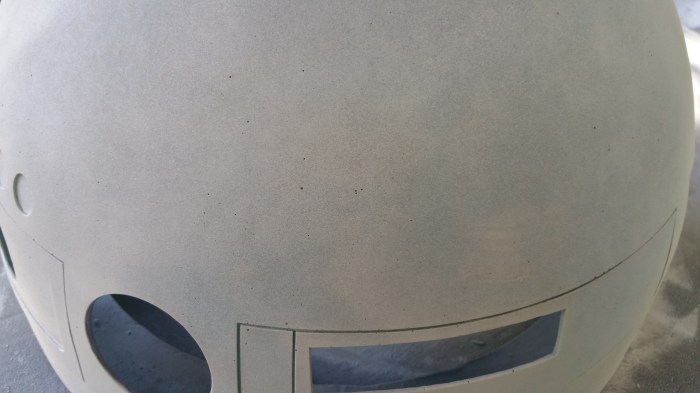 After the first light coat of primer all of these pin holes from the forming process really popped out. It wasn’t a surprise I saw them as I was stripping off the paint. This scratch coat was just used to highlight them so I could then fill them with putty.
After the first light coat of primer all of these pin holes from the forming process really popped out. It wasn’t a surprise I saw them as I was stripping off the paint. This scratch coat was just used to highlight them so I could then fill them with putty. Holes taken care of, now to start sanding…again.
Holes taken care of, now to start sanding…again.
 The new silver is on, It’s not perfect, and it’s not as shiny as it was before, but I’m fine with that. But if you look at R2 during the original trilogy, besides the last scene in the throne room, he is pretty banged up. I actually like this better than the original paint job. to me it looks more like actual metal. Also notice that I painted the silver first this time.
The new silver is on, It’s not perfect, and it’s not as shiny as it was before, but I’m fine with that. But if you look at R2 during the original trilogy, besides the last scene in the throne room, he is pretty banged up. I actually like this better than the original paint job. to me it looks more like actual metal. Also notice that I painted the silver first this time.
 And here it is. I am finally back to were I was 3 months ago.
And here it is. I am finally back to were I was 3 months ago.
































